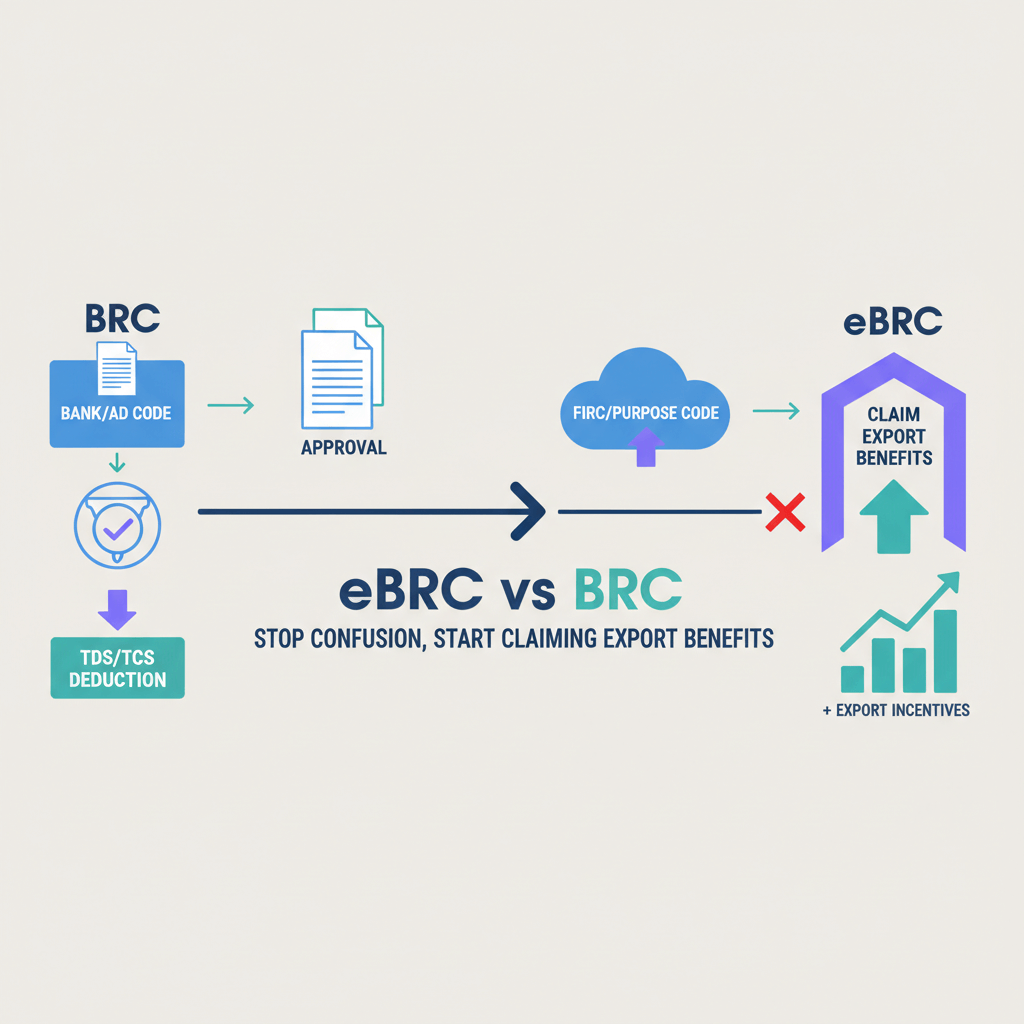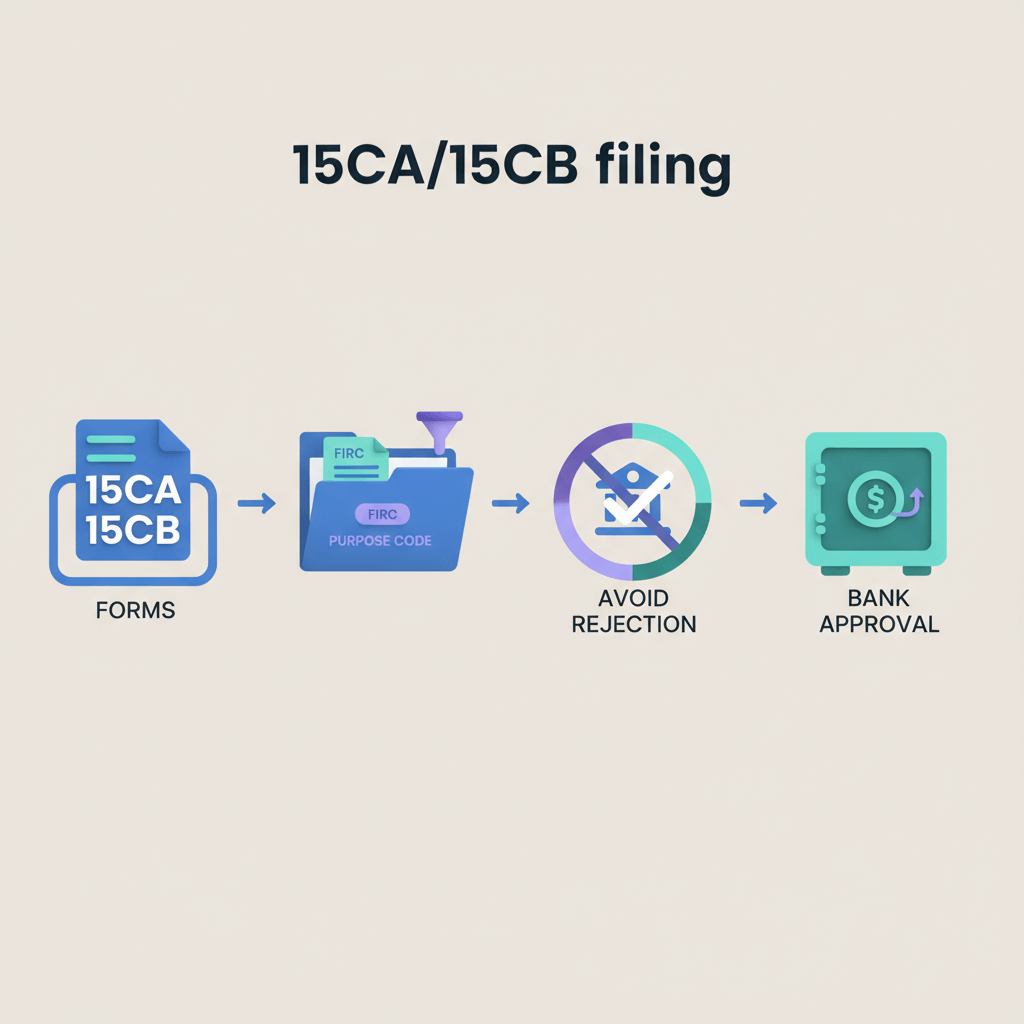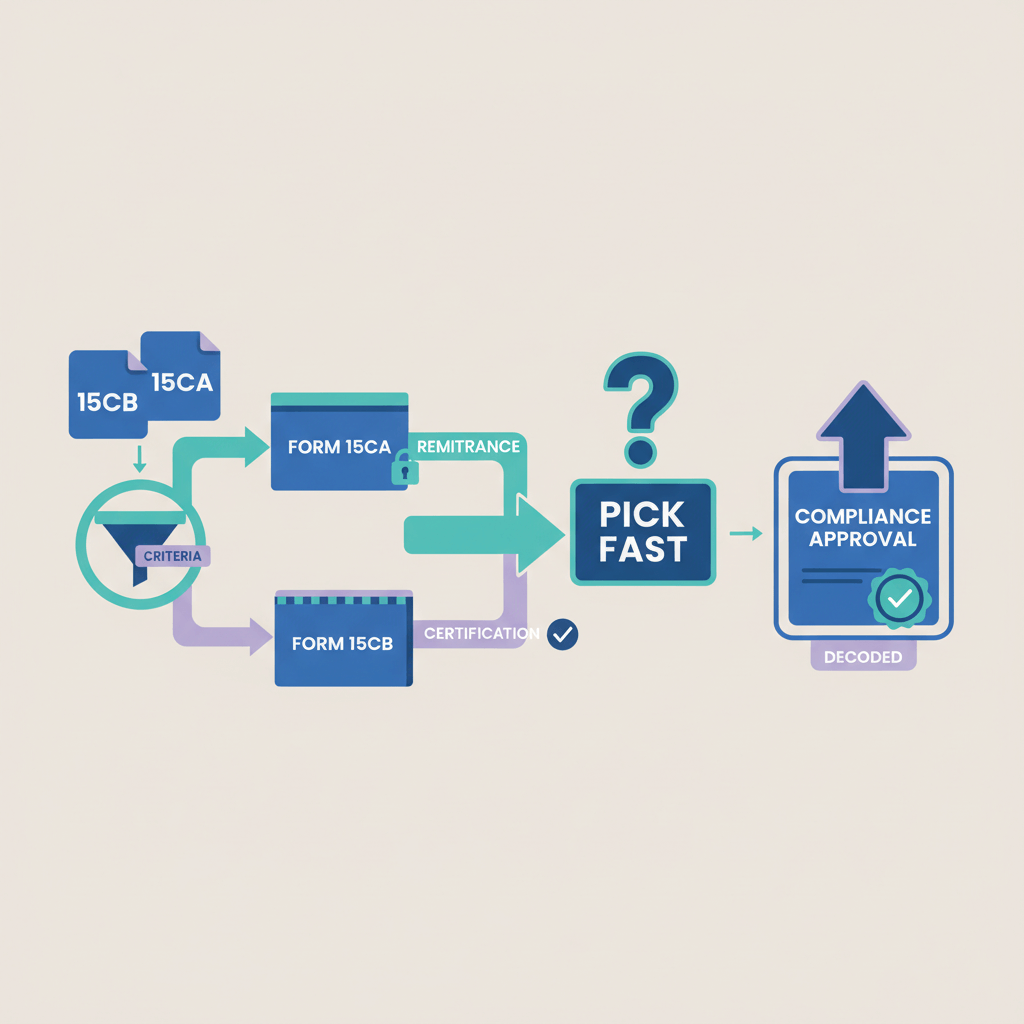Upwork is one of the world’s biggest freelance platforms for Indian professionals who want to work with global clients, earn in dollars, and build steady long-term projects without leaving home. For many, it is the go-to place to find reliable work and grow an international client base.
But once you start earning, withdrawing your money without losing a chunk of your income can be a challenge.
There are several ways to withdraw your money, but each comes with hidden fees, currency conversion losses, or delays that can eat into your income.
So which Upwork payment method is actually best for Indian freelancers? Should you trust PayPal, rely on Upwork’s Direct to Local Bank option, or switch to Payoneer? How do you keep more of what you earn and avoid unexpected costs?
How Does Upwork Release Your Payments?
When you win a job on Upwork, the client deposits funds upfront. For hourly work, Upwork tracks your hours automatically through its desktop app. For fixed-price projects, money sits in escrow until you complete each milestone.
After you submit work and the client approves it, your earnings move to your Upwork balance.
But they’re not available immediately.
Here’s how it works:
- Hourly contracts: The work week ends on Sunday. Upwork gives the client time to review your timesheet until Friday. The money then clears the following Wednesday.
- Fixed-price contracts: Once a milestone or project is approved, your payment enters a 5-day security hold before it’s available.
Upwork holds your balance in USD by default. It does not offer INR balances or direct INR payments inside the platform.
When your funds clear, they show up under Available in your Upwork account. From there, you can withdraw anytime.
Upwork’s Commission: What Does It Cost You?
Upwork charges a service fee on what you bill each client. The more you earn from the same client, the lower the fee.
Here’s how it works:
- 20% on your first $500 with a client
- 10% on billings between $500.01–$10,000
- 5% on any amount above $10,000 with the same client
So if a client pays you $2,000 total over time, you pay 20% on the first $500, then 10% on the next $1,500.
Tip: Many freelancers in India forget to factor in this tiered fee when setting rates. Always check your take-home amount after Upwork’s cut so you don’t underprice your services.
Upwork Payment Methods: How Can Indian Freelancers Withdraw Their Upwork Earnings?
Upwork offers a few withdrawal methods that work well for freelancers in India. Each has its own fees, currency conversion quirks, and timing you should understand before choosing.
Direct to Local Bank Transfer
This is Upwork’s simplest withdrawal method. Your USD earnings are automatically converted to INR and sent straight to your Indian bank account. Upwork’s payment partner applies a rate that is usually one to two percent weaker than the mid-market rate. There is a flat fee of 99 cents per withdrawal, and funds usually arrive in two to five business days.
PayPal
PayPal is popular with freelancers who want quick, small transfers and easy setup. Upwork itself does not charge you to send money to PayPal, but PayPal automatically converts your USD to INR at a rate that is typically three to four percent lower than the real market rate. Funds auto-withdraw to your bank daily if your balance crosses a limit.
- Fast setup, especially if you already have a PayPal account.
- Good for urgent withdrawals.
- Higher hidden currency loss if you receive larger amounts.
Payoneer
Payoneer is a trusted option for freelancers who want more control over when they convert their USD earnings. With Payoneer, your money first goes to your USD balance. From there, you can choose when to withdraw to your Indian bank account, usually with about a two percent currency markup. Some withdrawal fees apply depending on speed and method.
- Holds your balance in USD for a while.
- Gives you flexibility to time your conversion.
- Needs proper account verification and KYC documents.
How Currency Conversion Affects Your Upwork Income?
All Upwork payments start in USD, but you cannot keep USD in an Indian bank account. So you rely on Upwork’s payment partners, PayPal, or Payoneer to convert your money. Most methods apply a hidden markup that is usually one to four percent lower than the real USD to INR rate. If you earn one thousand dollars a month, you could easily lose two thousand to three thousand five hundred rupees just because of poor exchange rates.
A Better Way to Receive Upwork Payments in India
If you want more control over your Upwork income, using a platform like Karbon can make a real difference. Karbon works similarly to Payoneer but focuses on giving freelancers and small businesses in India a more cost-effective way to receive international payments.
With Karbon, you do not have to accept Upwork’s default automatic USD to INR conversion. Instead, you get a virtual USD bank account, add it to your Upwork withdrawal methods, and receive your payments in USD first. This means you can hold your earnings in dollars and decide when to convert, helping you get a better exchange rate.
How Karbon Payments Work on Upwork?
Most Indian freelancers rely on PayPal or Payoneer to get paid from sites like Fiverr or Freelancer. These work well enough, but hidden currency conversion charges and extra steps often eat into your earnings.
Karbon helps you keep more of what you earn. When you join Karbon, you get your own virtual account in USD, EUR, or GBP — just like having a local bank account in those countries. You can link this account to Payoneer and easily withdraw payments from Fiverr or any freelance site that supports Payoneer payouts.
Here’s how it works:
- Create your Karbon account: You’ll instantly get a dedicated virtual USD account in your name.
- Add Karbon as your payout method: Use your Karbon account details to add a payout option on Fiverr, Upwork, or similar platforms — just like you’d add a normal bank account or Payoneer.
- Get paid at better rates: Karbon converts your USD at the real mid-market rate with only a 1% fee, then sends the INR directly to your local Indian bank account.
Why Karbon Can Be Cheaper?
When you use Upwork’s direct bank transfer or PayPal, you do not get to choose your exchange rate. The conversion happens automatically and is usually at a markup that is two to four percent worse than the real mid-market rate.
Karbon negotiates better foreign exchange spreads by pooling volume from multiple users. This typically brings the markup down to around one to one and a half percent instead of the three to four percent you lose through PayPal or standard bank conversions. There is also no hidden currency fee on top, so you see exactly how much you will get in INR before you confirm the transfer.
How To Add Your Karbon Account Number To Upwork?
How to Track Your Payments on Upwork
Upwork has a built-in system that keeps you updated about exactly how much you’ve earned, what’s under review, and when your money will be available to withdraw.
Here’s a step-by-step guide on how to keep an eye on every rupee you earn on Upwork.
Track Your Work for Hourly Jobs
If you’re working on an hourly contract, Upwork uses the Work Diary to log every billable minute. You’ll need to use the Upwork Desktop App, which takes screenshots and records mouse and keyboard activity to show clients you’re working actively.
You can check your Work Diary to:
- Confirm your hours are being tracked correctly.
- See screenshots for each 10-minute segment.
- Verify whether your time qualifies for Upwork’s Hourly Payment Protection.
How to access it:
Click on My Jobs > Work Diary from your Upwork account.
Know Where Your Money Is: Reports Overview
Every freelancer should visit Reports > Overview regularly. This page shows you exactly where your money is in the payment cycle.
Here’s what you’ll see:
- Work in Progress:
Hours you’re working in the current week (these aren’t billed yet). - In Review:
Hours you worked last week are being reviewed by the client. The client has until Friday to approve the hours. - Pending:
This includes money that has cleared the review but is still in the five-day security period. For fixed-price contracts, this is where you see released milestone payments waiting to clear. - Available:
This is money you can withdraw immediately to your bank account or payment method.
Check All Transactions in Detail
Upwork’s Transaction History shows every payout, fee, refund, bonus, and withdrawal you’ve ever made on the platform.
You can filter transactions by date range, contract, or type. You can also download CSV files if you want to keep offline records or share them with your accountant.
This is the safest way to keep your earnings organized, especially if you work with multiple clients at once.
Understand the Upwork Payment Timeline
Upwork has a clear timeline for both hourly and fixed-price contracts.
Hourly Contracts:
- Work week: Monday to Sunday.
- Client review: Monday to Friday of the next week.
- Security period: Five days after review.
- Funds become available the following Wednesday.
So if you log hours this week, you’ll usually get paid about 10 days later.
Fixed-Price Contracts:
- The client approves and releases your milestone payment.
- Funds enter a five-day security hold.
- After that, they’re added to Available, and you can withdraw.
Do You Have to Pay Tax on Upwork Income in India?
Yes. All freelance income is taxable under Indian law.
Income Tax
If your total annual income crosses ₹2.5 lakh, you must file your income tax return. If you earn more than ₹10 lakh, you may need to pay advance tax in four parts during the year.
GST
If your annual freelance income crosses ₹20 lakh, you must register for GST. Freelance services for overseas clients are treated as export of services — they’re zero-rated, so you won’t pay GST on them, but you must file proper returns.
Many freelancers register earlier to claim input credits or work with big companies that need GST-compliant invoices.
Final Thoughts
When you know how Upwork payouts really work and which method saves you the most, you don’t lose your hard-earned money to silent fees and poor exchange rates.
Always compare withdrawal methods, watch your conversion rates, and pick what works best for your volume and frequency.
FAQs on Upwork Payment Methods
1. Is Upwork free to join?
Yes. You can create an Upwork account for free, set up your profile, and start submitting proposals. Upwork only takes a commission when you get paid.
2. How long does it take to get paid on Upwork?
For hourly contracts, expect payments to be ready the Wednesday after the work week ends, following the review and security period. For fixed-price jobs, the money is released 5 days after client approval.
3. How much can you earn on Upwork?
There’s no upper limit. It depends on your skills, client relationships, and reputation. Some freelancers make a few hundred dollars a month, while established pros earn thousands.
4. How does Upwork make money?
Upwork takes a service fee from freelancers and charges clients a small processing fee on each contract. They also earn through premium memberships like Upwork Plus and Talent Scout.
5. How do you find work on Upwork?
You create a profile, set up your skills, and send proposals for jobs that match your expertise. Good profiles, smart proposals, and client reviews help you get noticed.


.png)