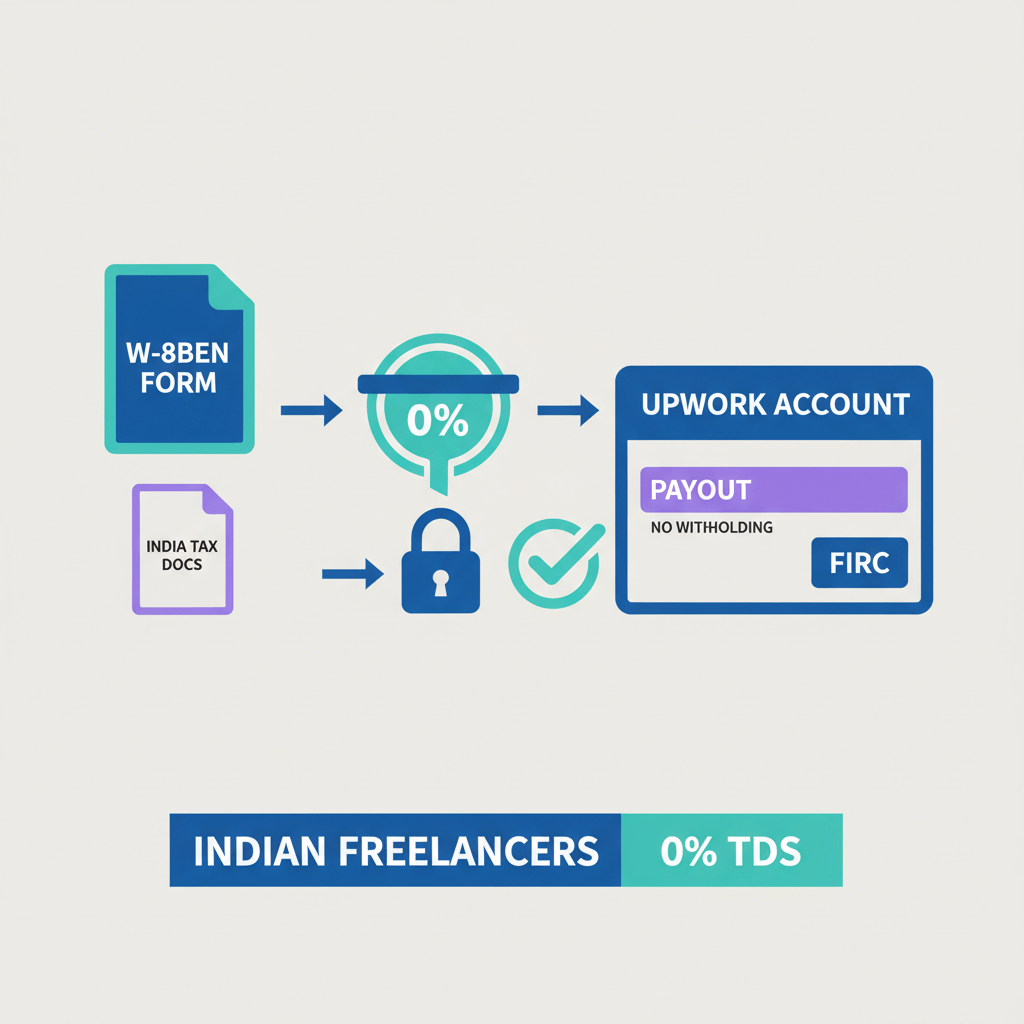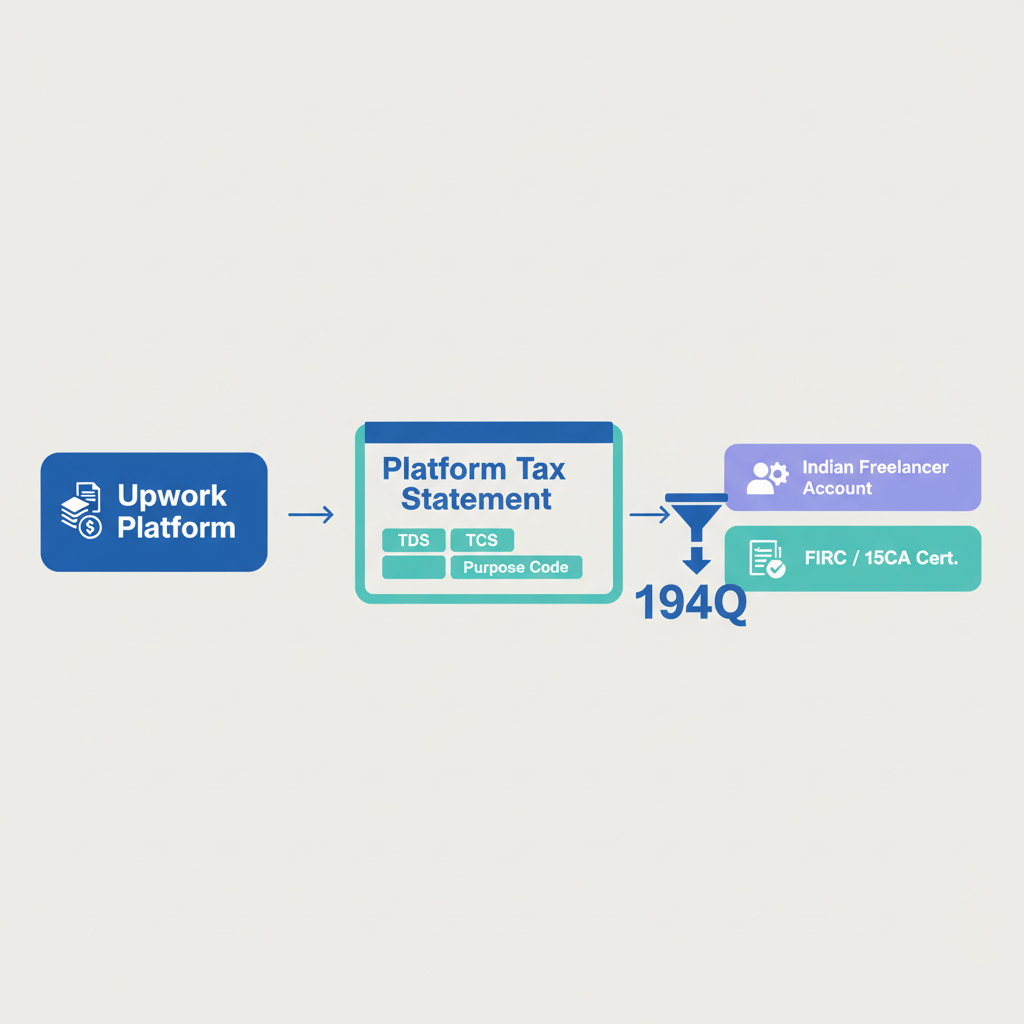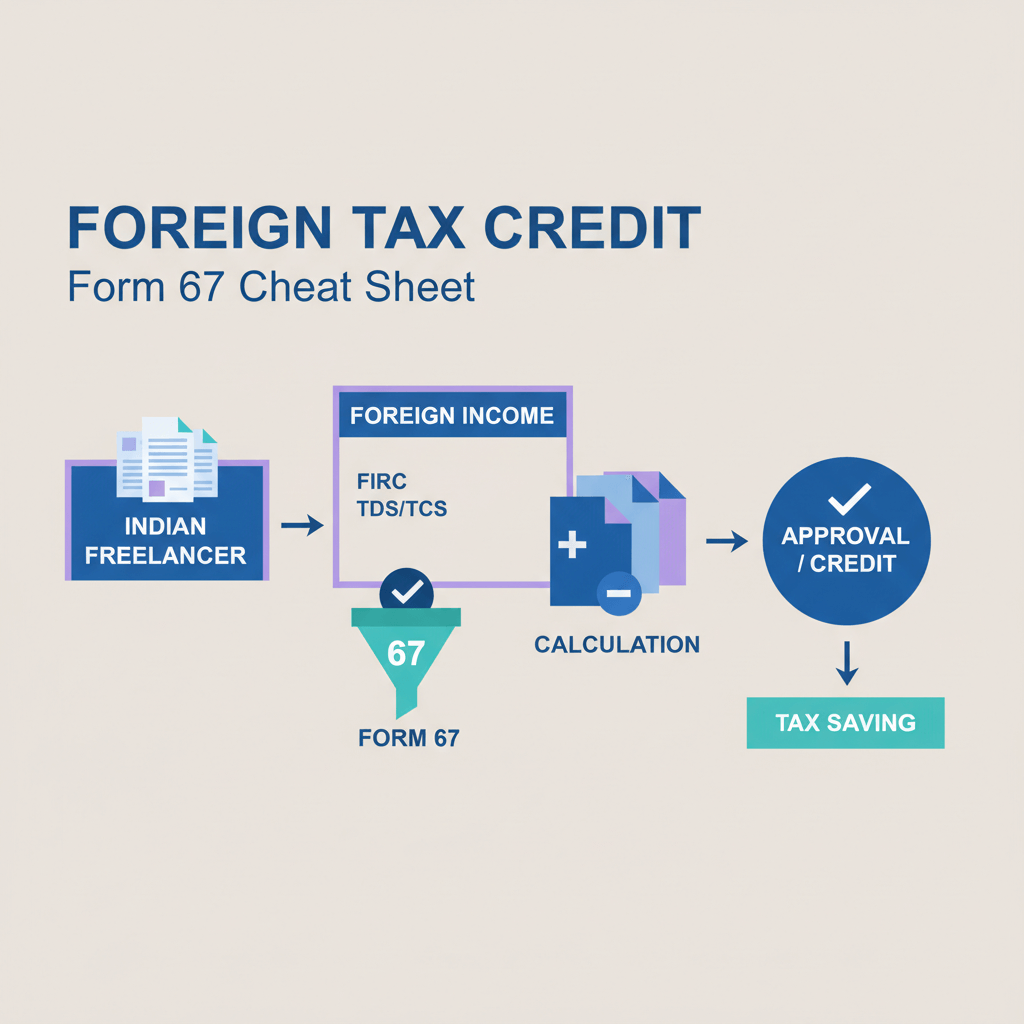If you run an export business, you know the work doesn’t end when your shipment leaves the factory gate. You’re buried in paperwork. There are invoices, packing lists, shipping bills, customs declarations, bank documents. And at every step, your payment depends on this trail matching up perfectly.
But what happens when you try to check your shipment or payment status online — and all you see is: “Consignment details not found”?
It’s confusing, frustrating, and enough to make you anxious.
- So, what does this message mean?
- Why does it appear?
- And more importantly, what should you do next to avoid payment delays?
Let’s break it down.
What Does “Consignment Details Not Found” Mean?
When you check your shipping bill status under ICEGATE > Track Status > SB/EGM Status, it can show “Consignment Details Not Found” if the EGM is missing.

What it means is the system couldn’t match your shipment information with its records. For exporters, this might delay your realisation of export proceeds, which affects your cash flow and bank compliance under RBI rules.
Why Do You See the Message “Consignment Details Not Found”?
There’s no need to panic. The message generally shows when a small mismatch occurs. Here are the most common causes:
What Should You Do? A Simple Checklist
Use this step-by-step checklist to fix it:
Double-check your details
Start with the basics. Recheck your shipping bill number, container number, invoice, and AWB. Even an extra zero can mess up tracking.
Check with your CHA or freight forwarder
If you used a Customs House Agent (CHA) or freight forwarder, ask them to confirm whether the EGM has been filed correctly. Many times, the issue gets fixed at their end.
Check ICEGATE status
Log in to ICEGATE with your shipping bill number. This is the official Indian Customs portal. If your consignment is processed, you’ll see an update there.
Contact your bank’s export desk
If you’re waiting for inward remittance, your bank matches your shipping documents with your payment. Any mismatch here can flag “details not found.” Call or email your bank’s forex team and share correct documents.
Raise a query with the shipping line
Sometimes, the shipping line hasn’t updated your container status or EGM. Contact their local office. They can update it at source.
Tips to Avoid This in the Future
This error keeps popping up for many exporters simply because of a small information slip through. A few smart habits can save you time and stress:
What If It’s Still Not Resolved?
If you’ve checked all your paperwork and waited a few days but the “Consignment details not found” message still appears, here’s what you can do:
Escalate with your CHA and forwarder
Send a written email to your Customs House Agent (CHA) explaining the missing details. Mark your freight forwarder in the loop too. Ask for proof that the Export General Manifest (EGM) was filed correctly and confirm if any corrections are pending in the customs system.
Raise a grievance on ICEGATE
If the problem is at the customs end, use the ICEGATE portal (India’s online customs portal) to log an official grievance. Attach your shipping bill, invoice, and any communication from your CHA. This helps push the issue up the chain for quicker resolution.
Inform your bank immediately
If your payment is stuck because the shipping bill can’t be matched, tell your bank’s export documentation team. This is important because delays in payment realisation can attract penalties under FEMA (Foreign Exchange Management Act) rules. Many banks can also help you follow up with customs or issue reminders to your CHA if needed.
FAQs
What is a consignment number?
A consignment number is a unique tracking ID given to your shipment. It could be a Shipping Bill Number, Airway Bill (AWB) number, or Bill of Lading (BL) number — depending on whether you’re exporting by air, sea, or land. This number is how you and customs trace your shipment’s status.
Why do I see “Consignment Details Not Found”?
This means the customs or tracking system couldn’t match your shipment details with its records. The most common reasons are:
- The Export General Manifest (EGM) hasn’t been filed yet
- There’s a typo or mismatch in the shipping bill, invoice, or AWB number
- The shipping line or airline hasn’t updated the status yet
- Data hasn’t synced across systems like ICEGATE, DGFT, or your bank
What is an Export General Manifest (EGM)?
The EGM is an official customs declaration filed by your carrier (shipping line or airline) that confirms your goods have physically left India. Without an EGM, your shipment is technically not “exported” in customs records.
Who files the EGM?
The shipping line, airline, or freight forwarder files the EGM with customs after the vessel or aircraft departs. It’s their responsibility. But you should always follow up to make sure it’s filed on time.
Can I fix a consignment mismatch myself?
No, you usually can’t fix EGM or shipping bill mismatches directly as an exporter. You must coordinate with your CHA, shipping line, or freight forwarder. They have access to customs systems to update or correct entries.
How long does it take for consignment details to show up?
In most cases, once the EGM is filed and accepted, the shipping bill status updates within 1–3 working days. If you don’t see an update in 4–5 days, escalate it with your CHA, forwarder, or customs office.
What happens if my payment gets delayed due to this?
If your shipping bill status shows “not found”, your bank may not process the payment realisation under EDPMS (Export Data Processing and Monitoring System). This can lead to delays and possible penalties under FEMA if not resolved quickly.