From the sidebar, go to the Create Invoice section.
.gif)
Click Create Invoice.
.gif)
Enter the client information.
.gif)
Fill in the invoice details.
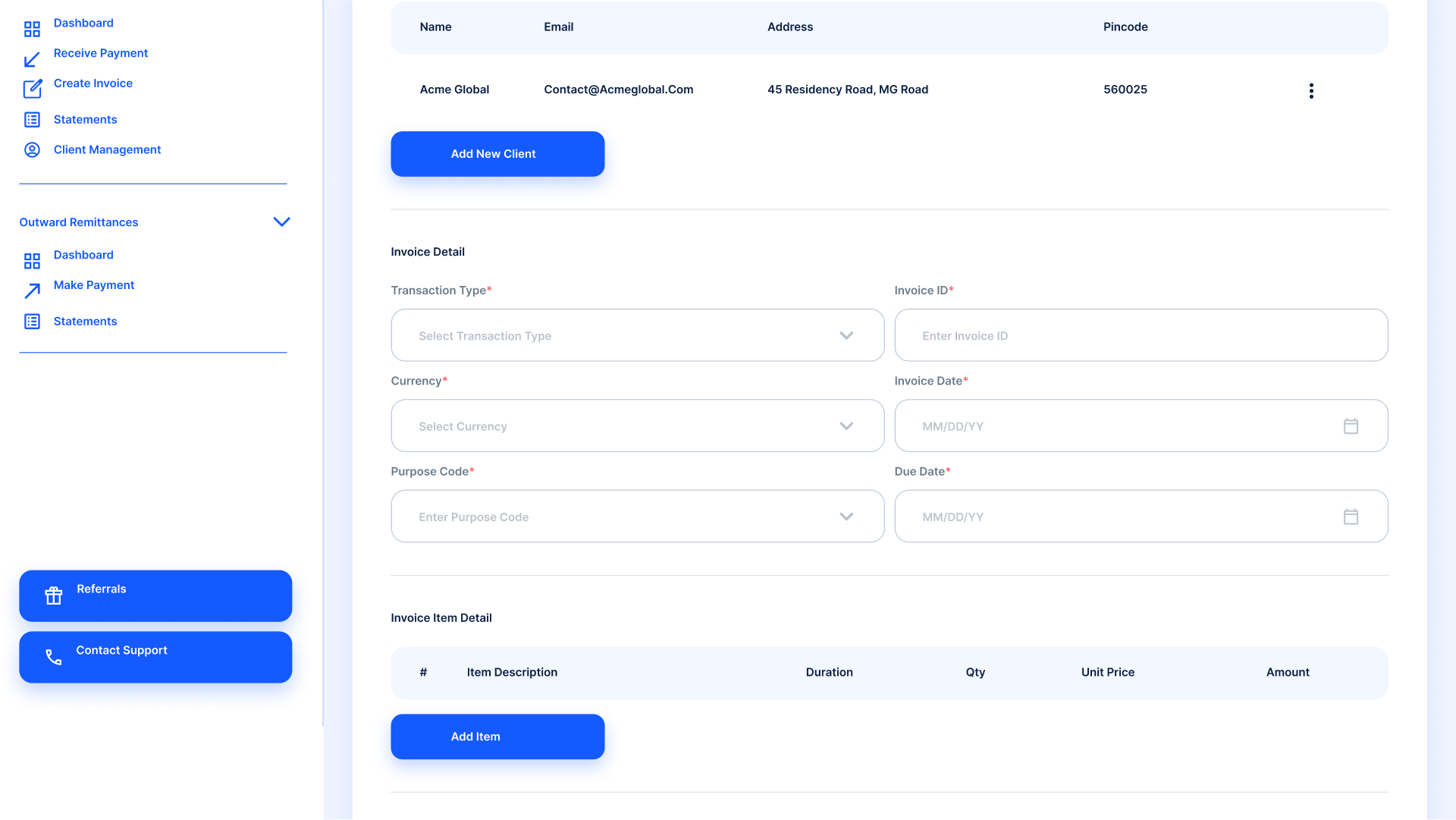
Add the invoice item details.
.gif)
Click Submit to generate a downloadable invoice.
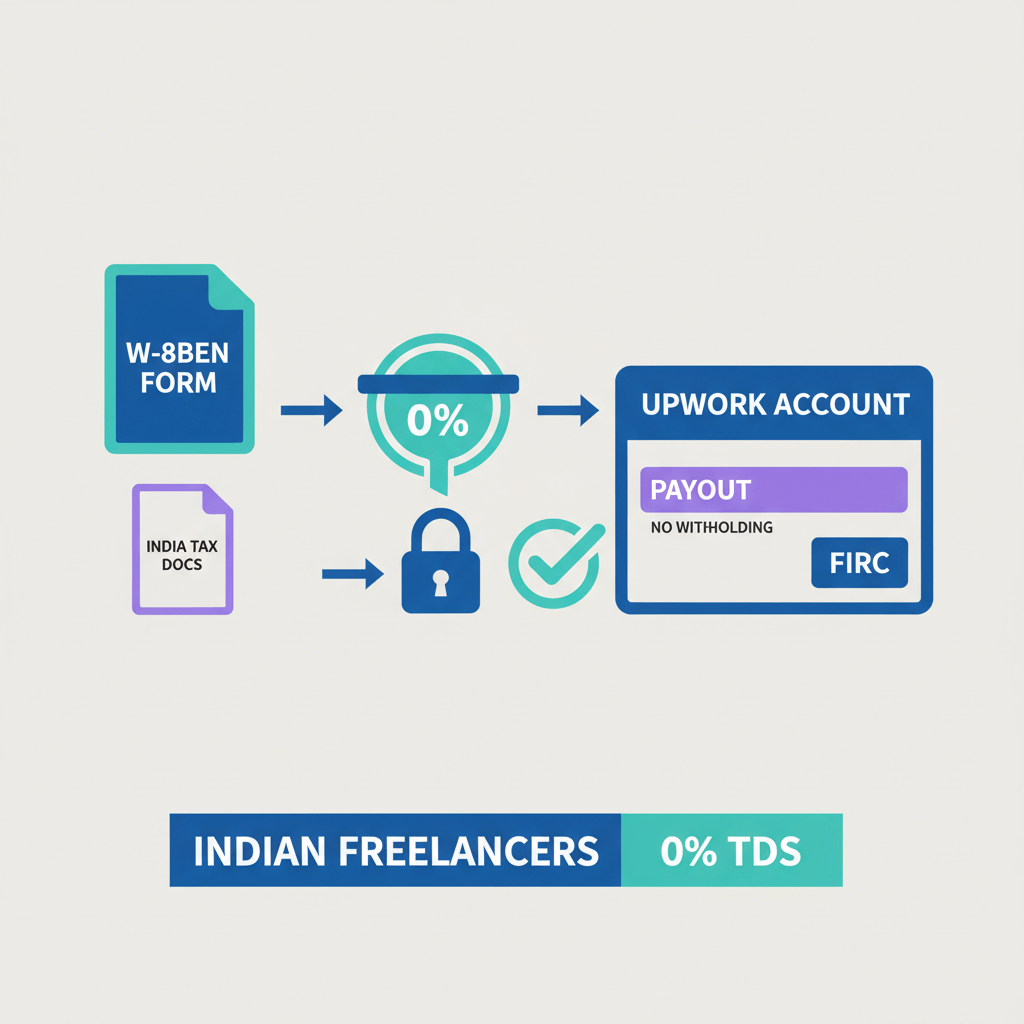
W-8BEN for Indian Freelancers: Upwork Guide to 0% Withholding

Swati Saraf
February 17, 2026
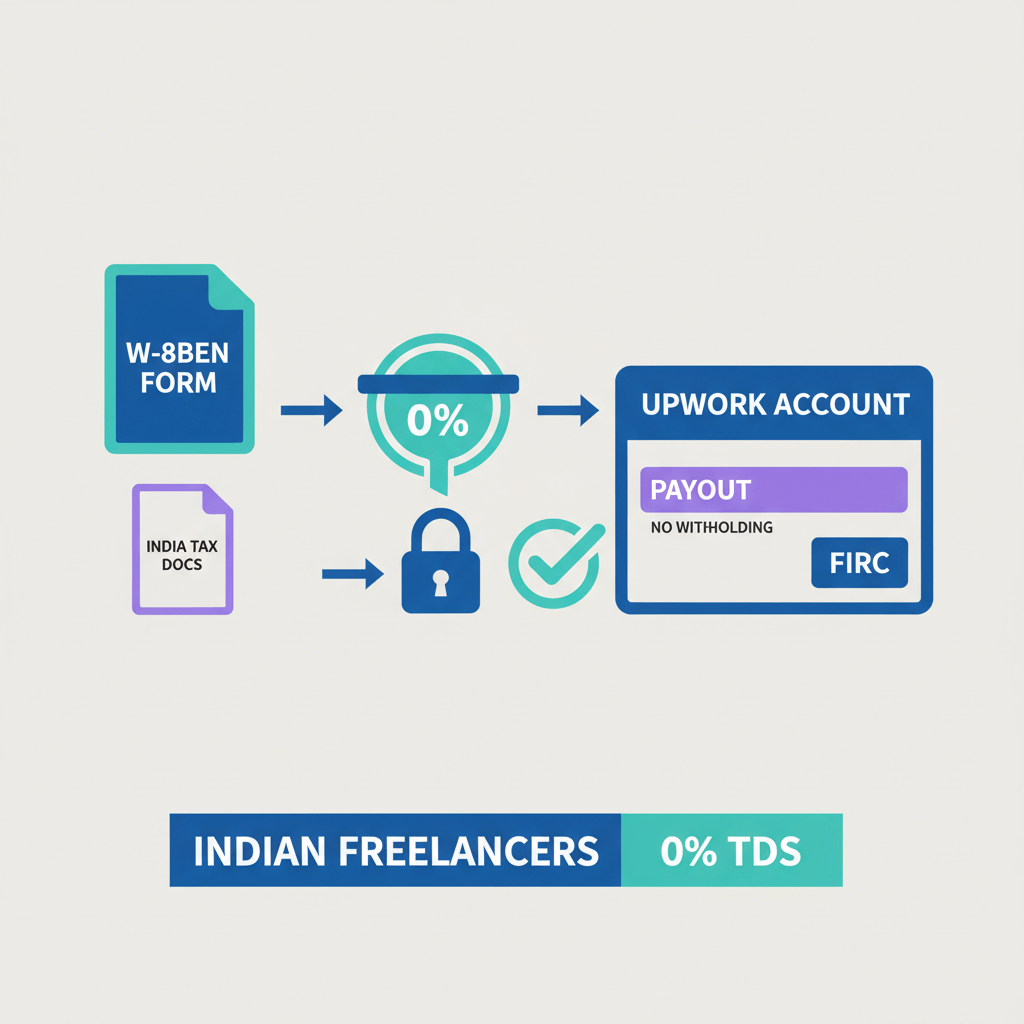
W-8BEN for Indian Freelancers: Upwork Guide to 0% Withholding

Swati Saraf