On the Dashboard, click Create Payment Link.
.gif)
Enter details like Payment Request Name, Amount, and Currency
.gif)
Once submitted, the payment link will be generated automatically.
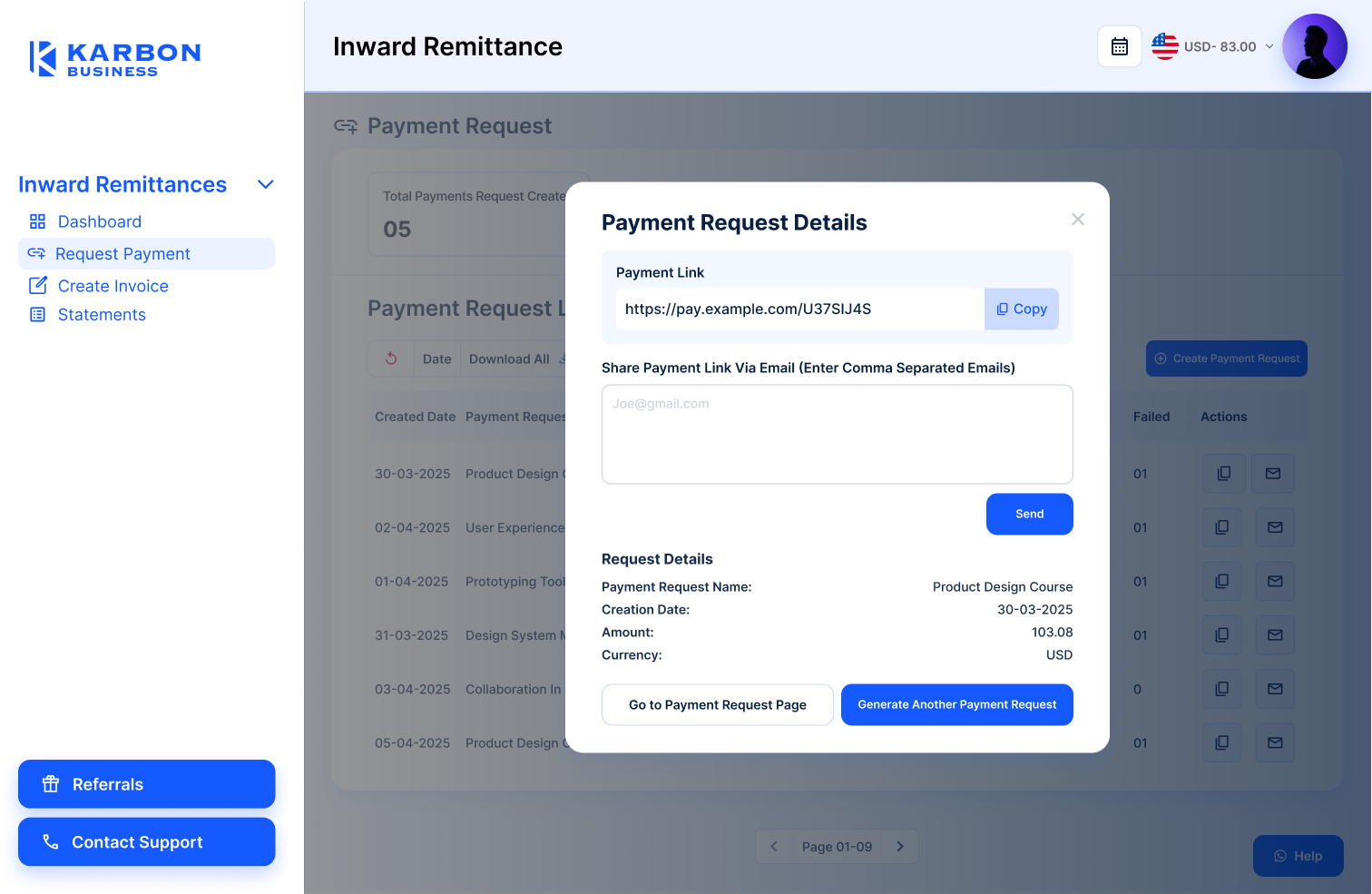
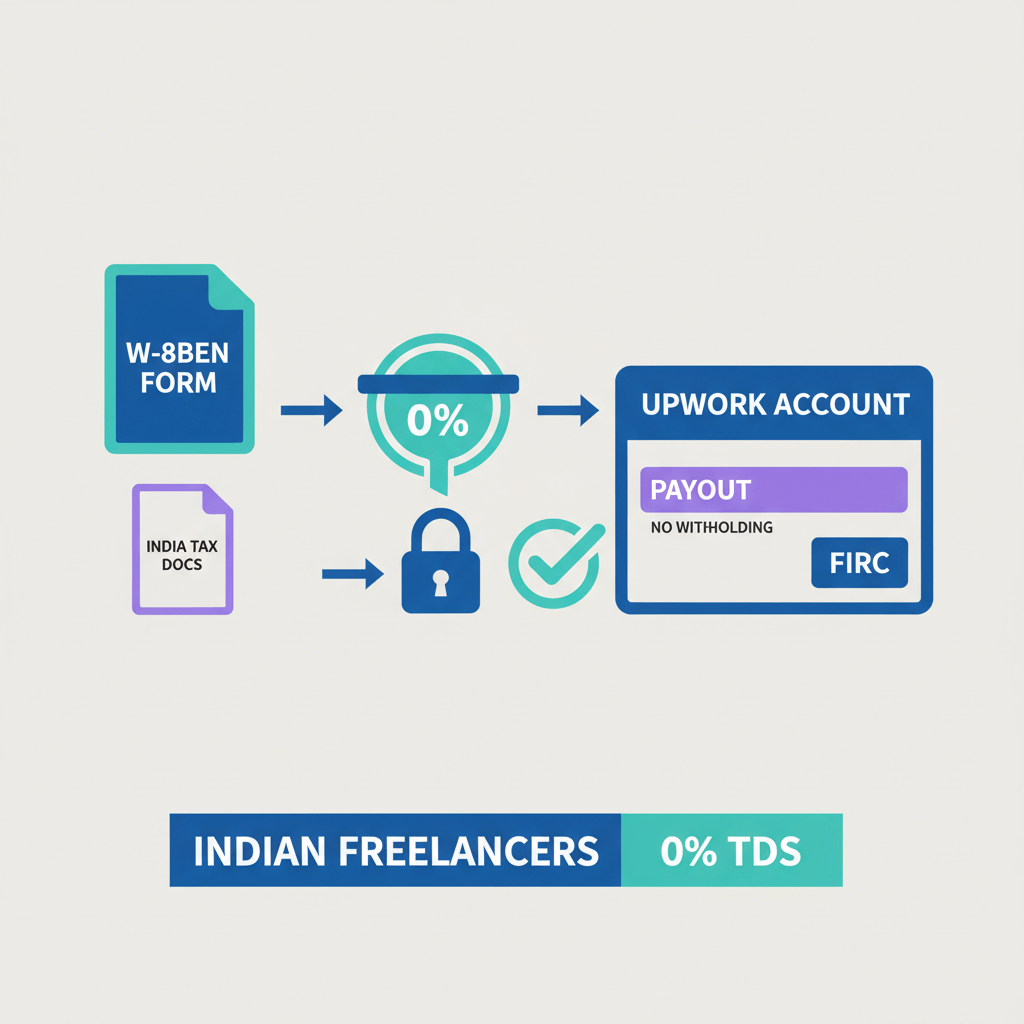
W-8BEN for Indian Freelancers: Upwork Guide to 0% Withholding

Swati Saraf
February 17, 2026
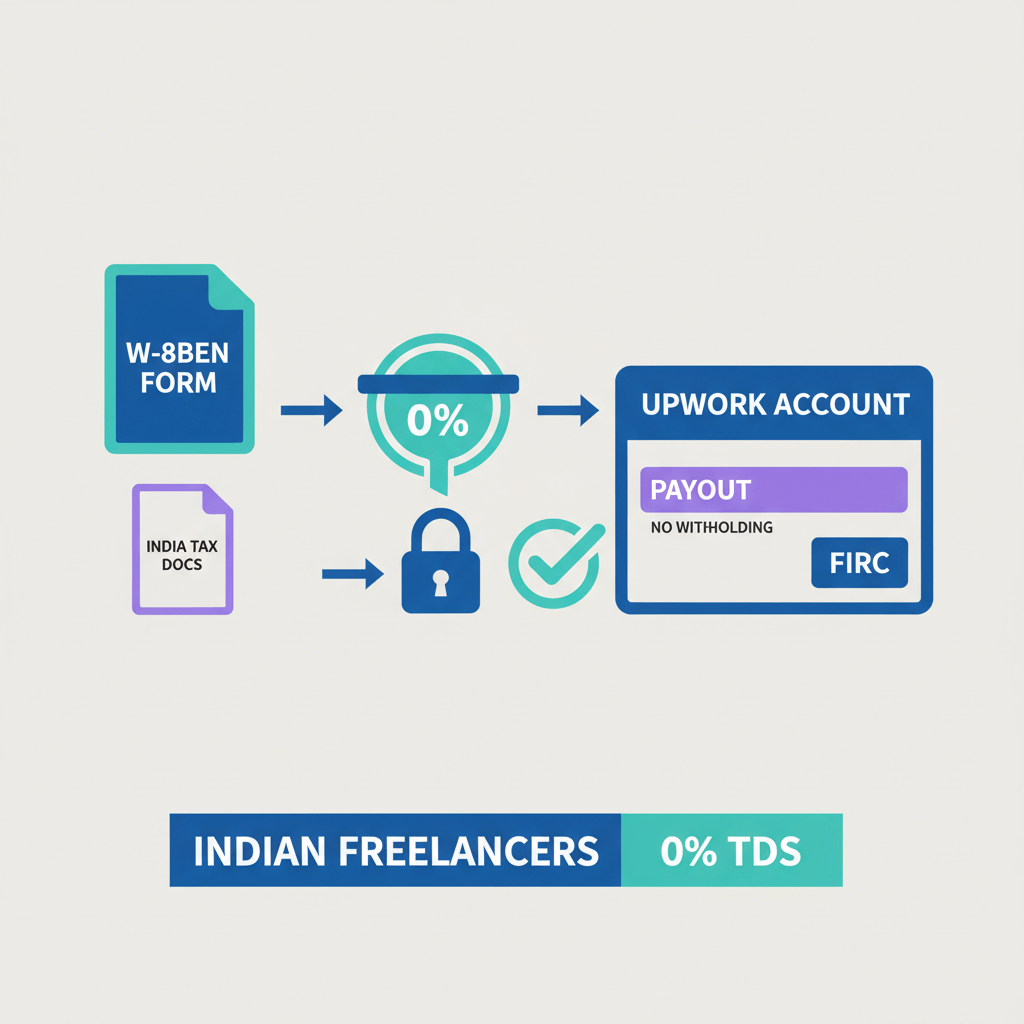
W-8BEN for Indian Freelancers: Upwork Guide to 0% Withholding

Swati Saraf