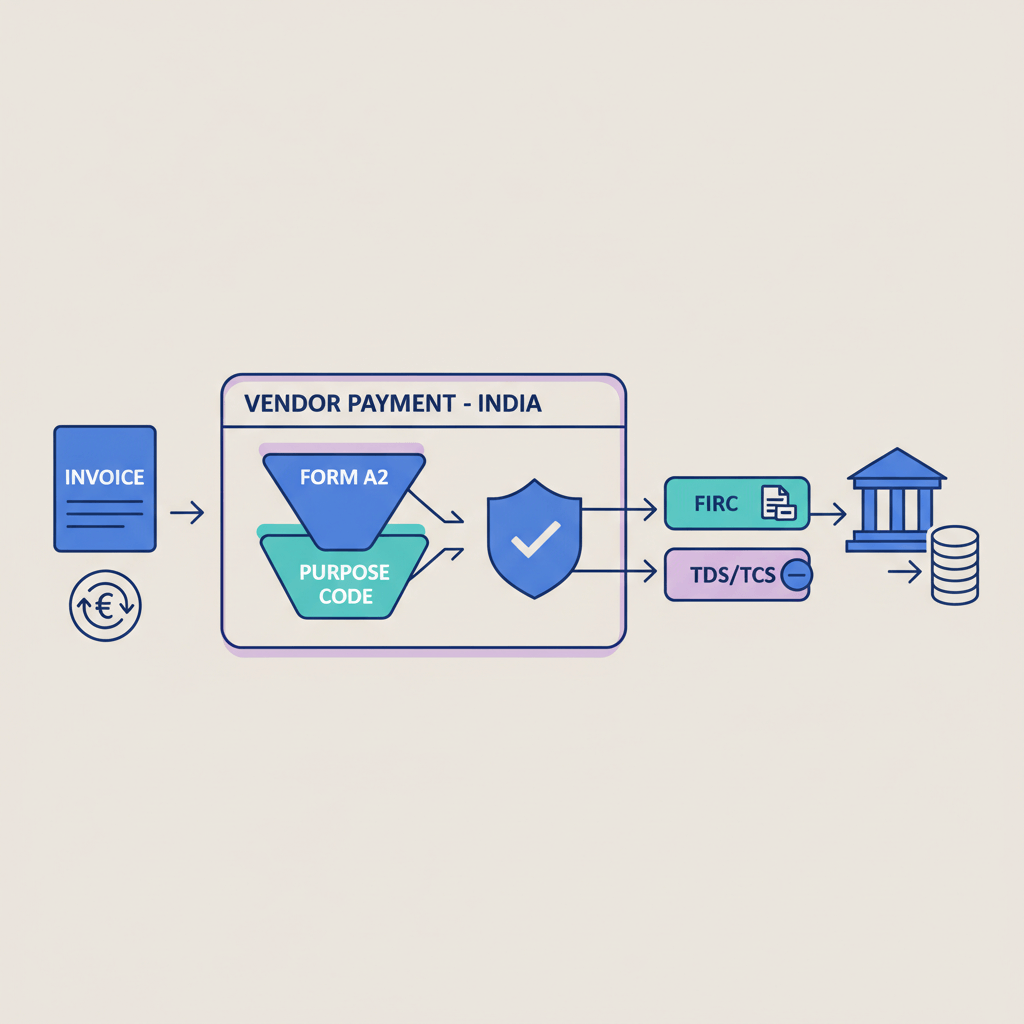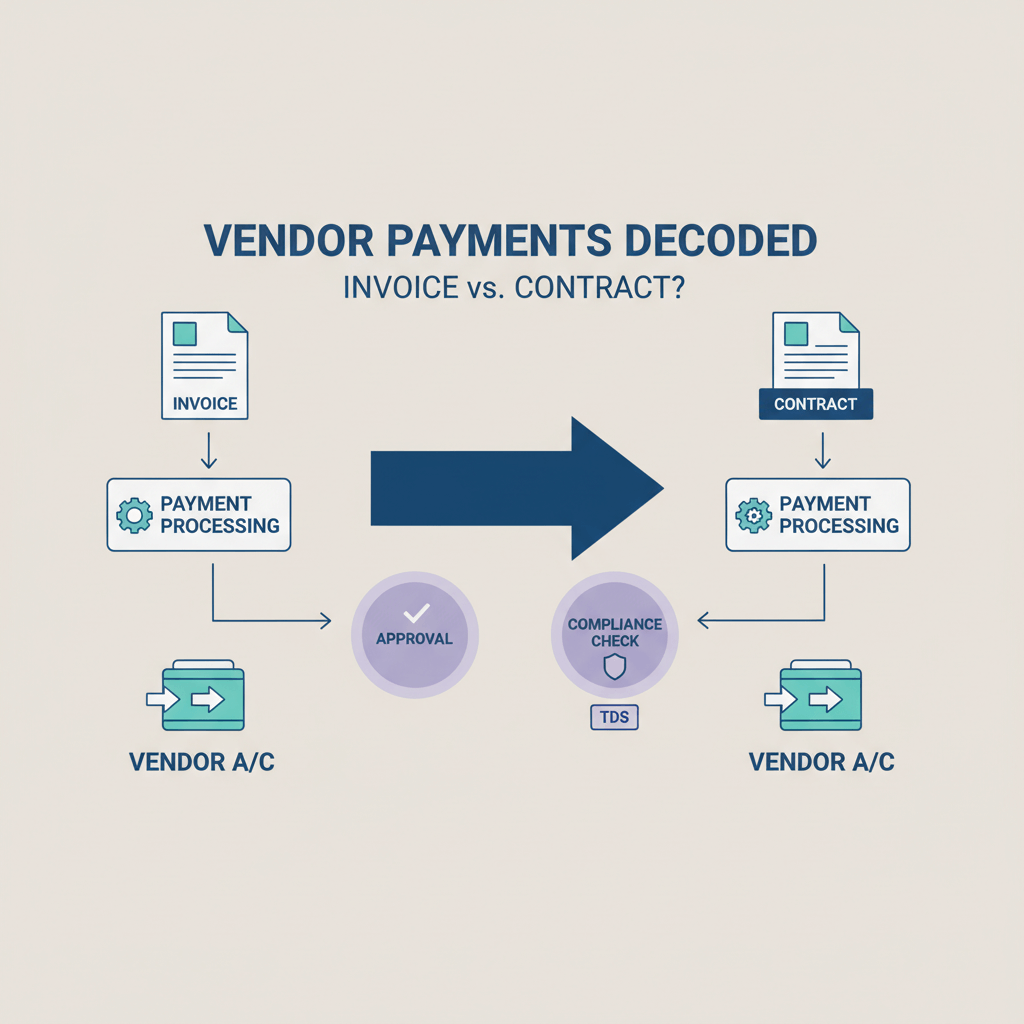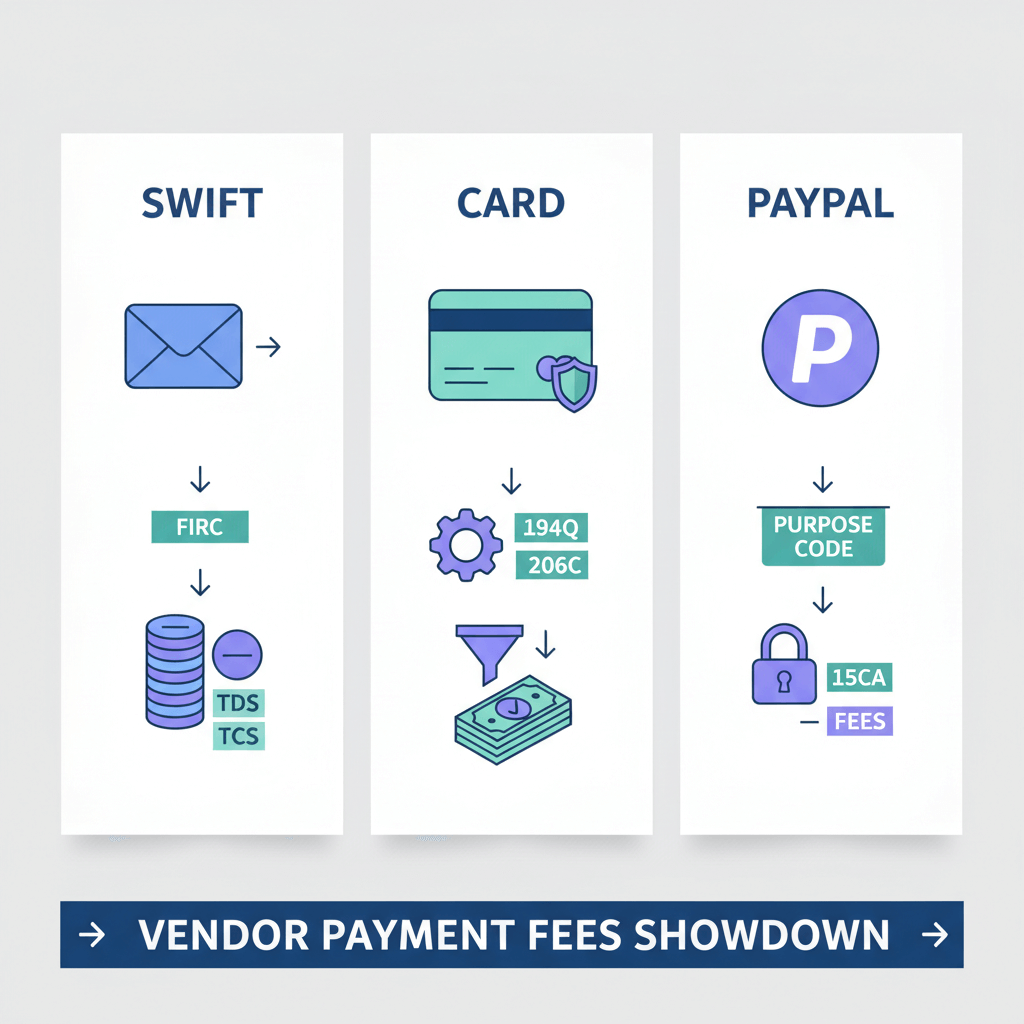Karbon charges flat 2.99% and supports 38+ global currencies, including USD, EUR, AUD, GBP, and AED.
Freelancing is rewarding… until you have to chase invoices and wait for payments.
There’s no fixed payday. Payments come in irregularly. Sometimes by project, sometimes by milestone, and often only after multiple follow-ups.
With international clients, the delays and uncertainty get even worse.
You send details, wait without clear timelines, refresh your banking app constantly, and sometimes even visit your bank just to get an update, only to hear your payment is stuck in a compliance check by the bank. Or maybe it has arrived, but you cannot withdraw that amount right away on the payment gateway you chose.
If you're getting paid weekly, that’s four times a month repeating the same exhausting process. And after all that, a deducted amount finally lands in your account.
Tracking who paid, how much came in, and which project it belongs to becomes a job in itself.
That’s why more freelancers are looking for a better way. Something faster, easier to manage, and less dependent on paperwork. Payment links make that possible.
In this blog, we’ll explore what payment links are, how they work for international payments, and their pros, cons, fees, and more.
What Is Link Payment?
Let’s put it this way:
Have you ever clicked on a link while shopping online to make a payment?
That’s a payment link the e-commerce website is using to collect money from you.
A payment link is a simple, secure way to request and receive payments online.
Earlier, payment links were used by e-commerce platforms that had payment gateways integrated into their checkout systems. But that’s no longer the case. Today, freelancers, consultants, service providers, or small businesses can use payment links to collect money directly.
You can share a payment link over email, WhatsApp, SMS, or even include it in an invoice.
It’s fast, flexible, and perfect for freelancers and well as agencies.
Can a Payment Link Be Used to Request International Payment?
The answer is yes. Platforms like PayPal, Stripe, and Karbon allow you to generate payment links that accept international payments in multiple currencies.
You share the link with your client through email, WhatsApp, or invoice, and they can pay using different international payment methods (credit card, bank transfer, etc.).
Difference Between Using a Payment Link for Domestic Payment and International Payment
How To Get A Payment Link?
Once your payment service provider approves and verifies your account, you can create and share a payment link with your client in just a few steps. The entire process is twice as fast and far simpler than most other payment methods.
1. Create a Payment Link
You can start by generating a link by entering the amount, currency, and a brief description of the service or product.

Some platforms have feature of setting an expiry date or adding client reference details. You can use it to keep things organised. For example, you can add the project name or invoice number so you know which payment is for what when it arrives.
2. Share the Link with Your Client
Copy the link and embed it in your invoice. You can also share it directly through email, Slack, Teams, WhatsApp, or any other channel you communicate over. The client only needs to click on the link and pay. They don’t have to log in or set up an account themselves.
3. Client Pays Online
When the client opens the link, they’re directed to a secure payment page where they can complete the transaction using a credit or debit card (Visa or Mastercard), or other available options, depending on what the provider supports.
4. Get Notified
After the payment is successfully processed, you receive a notification on your dashboard. You can also track the payment status on your website.
5. Amount Gets Settled in Your Account
The collected amount is processed and settled into your local bank account, typically within 1 to 2 business days. The exact timeline and conversion process (for international payments) depends on the provider’s settlement cycle and foreign exchange handling.
Advantages & Disadvantages Of Link Payment
Each payment method comes with its own set of perks and pain.
SWIFT bank transfers, for example, are dependable but slow. They involve a fair bit of paperwork and can take days to arrive.
Payment gateways, on the other hand, are faster and more secure, but the convenience comes at a cost.
On top of that, some gateways add withdrawal limits or specific terms that make access to your own funds a little trickier than it should be.
At the end of the day, it’s about choosing what works best for your workflow.
Payment links have their own pros and cons too. Before you make the switch or rely on them entirely, let’s walk you through what to expect.
Advantages of Link Payment:
1. Lower Fees Than Payment Gateways
When receiving money from international clients, global payment gateways often involve multiple layers of charges. These typically include:
• Transfer fees from the sender’s bank and intermediary banks in the SWIFT network
• Currency conversion markups that reduce the final amount you receive
• Platform service charges or percentage-based transaction fees
All of this can add up quickly. Losing $40–$60 on every $1,000 because of platform fees and poor forex rates hurts.
Payment links offer more transparent and lower overall fees.
2. Quick to Generate and Share
Creating a payment link takes just a few seconds. There’s minimal paperwork involved, just a few simple fields to fill and you’re good to go.
You can share the link through email, WhatsApp, SMS or even include it in your invoice. The client clicks, makes the payment and you receive a notification instantly.
It’s about as easy as flipping a switch.
3. Accepts Multiple Currencies
Most payment link platforms support 30+ currencies, which makes them best for freelancers or businesses having clients in multiple countries.
You can collect payments in their local currency without a foreign bank account.
4. Ideal for One-Time or Project-Based Payments
Payment links are perfect for irregular transactions. You can generate a unique link with a fixed amount associated with it.
This makes them particularly useful for freelancers who:
• Don’t work on a fixed monthly retainer
• Have clients that pay in phases (like 50% upfront, 50% on delivery)
• Handle short-term or one-off assignments
• Regularly onboard new clients and need a fast way to collect payment without friction
Using SWIFT for frequent payments means dealing with high fees, slow transfers, and repeated paperwork, making it inefficient for small or regular transactions.
Using a payment gateway for frequent payments means faster and easier collections, but the cumulative platform fees can significantly cut into your earnings over time.
Disadvantages Of Link Payment:
1. Limited Platform Compatibility and Control
Payment links are great for direct payments, but they don’t work with platforms like Upwork, Fiverr, or other freelance marketplaces, which have their own built-in payment systems.
2. Not Ideal for High-Value or Regulated Transactions
For businesses handling large transaction volumes or working in regulated industries like finance, real estate, or insurance, payment links may not always be suitable.
There are transaction limits, and large payments trigger additional compliance checks, slowing down the process.
For exporters and high-ticket service providers, SWIFT transfers through platforms like Karbon is much better. You pay less, the transfer is secure, and you have higher limits.
3. Risk of Fraud or Phishing Misuse
Since payment links are just clickable URLs, they can be misused by scammers or phishers pretending to be legitimate businesses.
If a client isn’t familiar with your business or the platform powering the payment, they might hesitate to click or complete the transaction.
To avoid this, it’s important to use verified platforms, keep branding consistent, and clearly communicate the purpose of the payment to the client.
What Are Fees Charged on Link Payments?
The fees vary from platform to platform. A few renowned international payment link generating platforms have the following fees:
Karbon deducts a flat fee of 2.99% on every type of international transaction across 30+ countries.
What Are the Alternatives?
Conclusion:
Payment links are a modern, simple way for freelancers to collect payments from both domestic and international clients. They’re quick to set up, easy to share, and support multiple currencies without requiring a long setup process and documents from your end or your clients.
However, they work best for low-value, frequent payments. If you are doing high-value transactions or are on freelance platforms with built-in payment systems, you must rely on other methods.
Whatever you go with, make sure you choose a reliable provider, understand the fees, and use them where they fit best in your workflow.
FAQs
1. Can I receive USD payments directly into my Indian bank account using a payment link?
Yes, the foreign currency is converted into INR and settled directly into your Indian bank account. You don’t need to open a foreign currency account.
2. Do I need to register a business to use payment links?
Not always. Platforms like Karbon have created the payment link feature specifically for individual freelancers or sole proprietors to create payment links without a registered business.
3. Can I create a payment link for credit card payments?
Yes, you can. Most platforms let you create a payment link for credit card payments, and clients can pay using Visa, Mastercard, or Amex securely online.
4. How do I explain link payment to a first-time international client?
You can say: “Would you like to pay via cards? You don’t have to sign up anywhere. It’s just like any online checkout experience. It’s safe and quick.”
Always include the invoice number or service description to avoid confusion.
5. What if my client doesn’t want to pay using a payment link?
If your client prefers not to use a payment link, you can offer alternatives like a virtual account transfer or a direct SWIFT payment.
With a virtual account, the client pays locally in their own currency, avoiding international transfer fees. Platforms like Karbon then route the funds to your Indian bank account with a flat 1% fee.
If needed, you can also accept a direct SWIFT transfer, though it may involve higher costs and longer processing times.
6. Are payment links safe to use?
Yes, as long as you're using a verified and secure platform. Most links use HTTPS encryption and PCI-DSS compliant gateways. Make sure the link leads to a branded payment page and clearly identifies your business or service.
7. Can I reuse a payment link for the same client every month?
Some platforms allow you to generate recurring or reusable payment links with custom amounts. However, for safety, it’s better to create a new link for each invoice or milestone payment.


.avif)