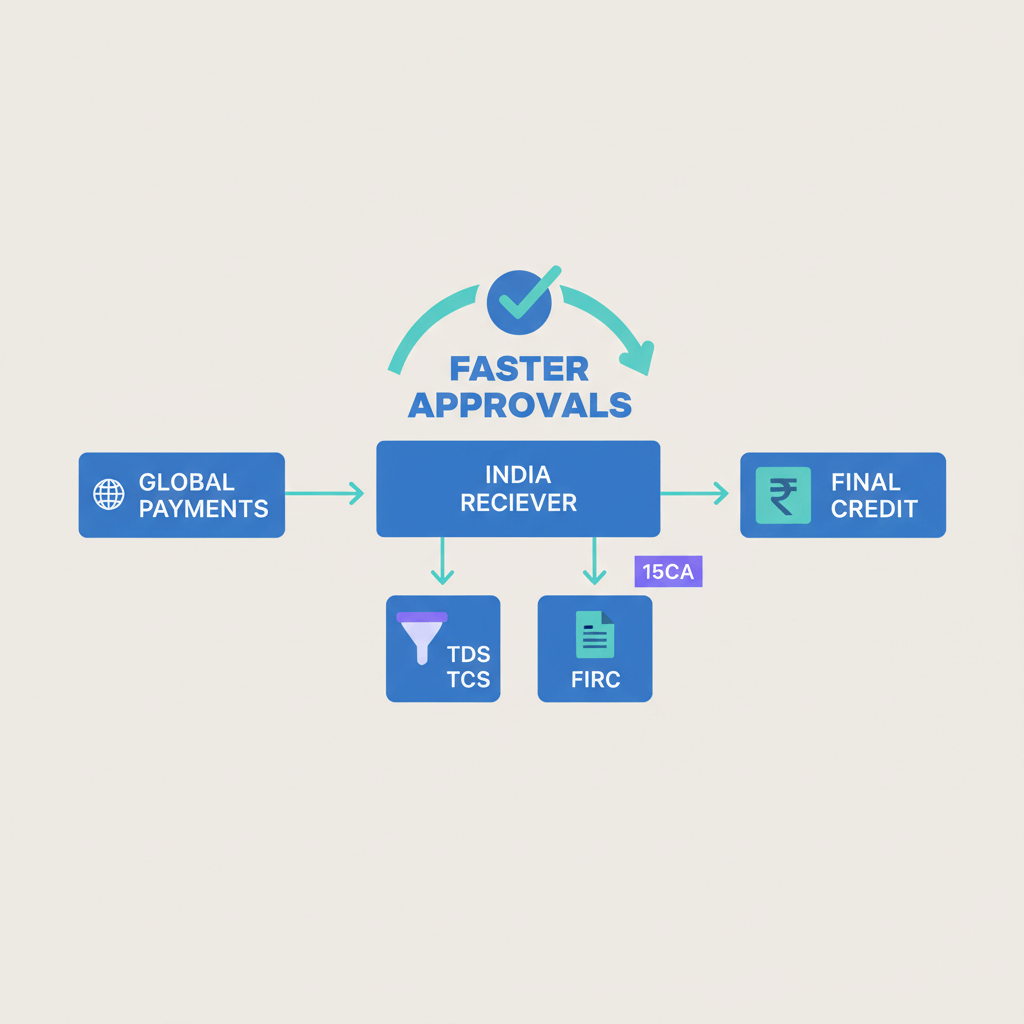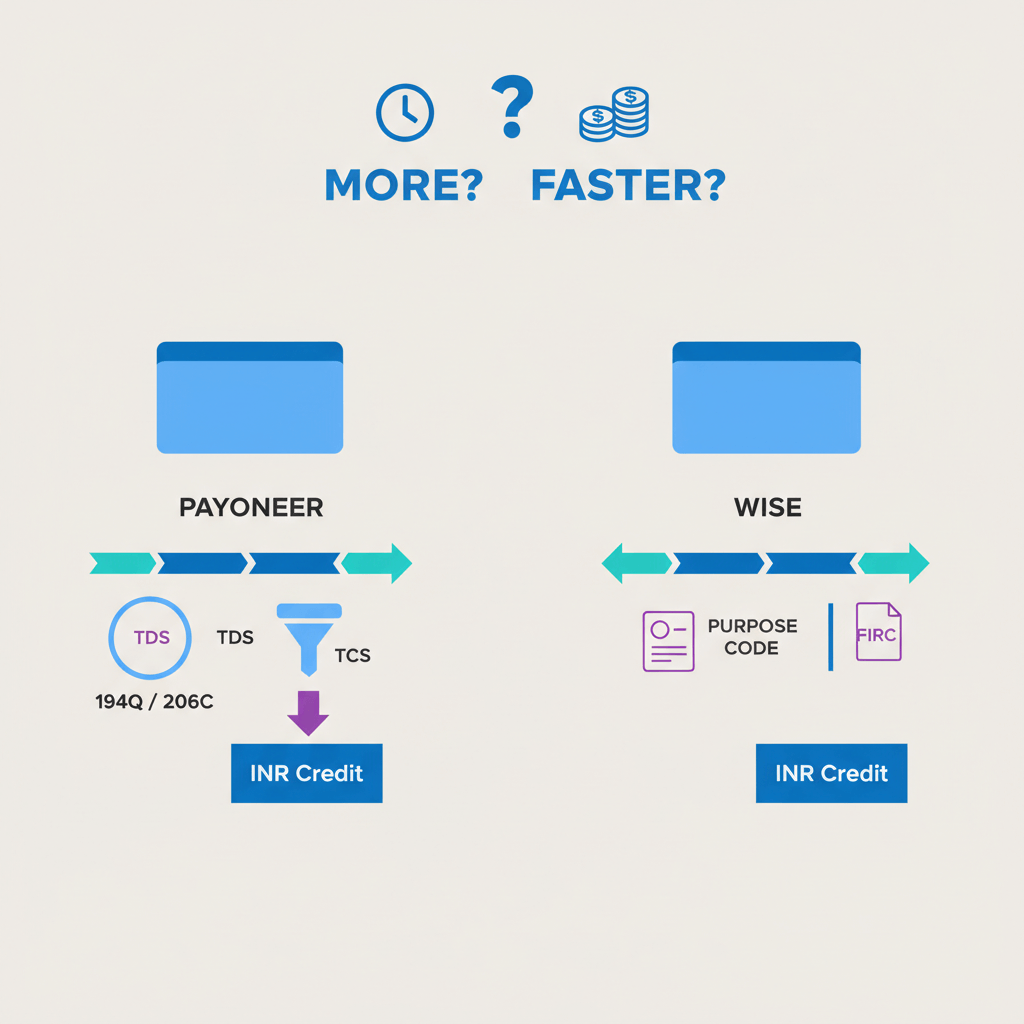You’ve set everything up: your product page, checkout flow, and payment form.
Now you want to make sure everything works the way it should. Payments go through. Errors show up when something’s wrong. Fraud gets flagged. Customers get a smooth experience from start to finish.
That’s the ideal scenario. But unless you test your payment system properly, you won’t know if it's truly ready for users.
That’s why businesses use test cards. These let you simulate different payment situations safely, without touching real money or affecting your live data.
You can test successful charges, failed payments, authentication flows, and more.
In this guide, we’ll break down what Stripe test cards are, when to use them, and how to test specific scenarios like declines, fraud warnings, 3D Secure, and international payments.
What Is a Stripe Test Card?
Stripe test cards are fake credit and debit card numbers provided by Stripe that you can use to simulate different payment scenarios. You use them while your Stripe account is in test mode, which means nothing gets charged, and no money moves around.
Note: Stripe test cards are strictly for testing Stripe integrations. If you're working with other payment providers, you'll need to use their own sandbox environments and test credentials.
In short: If you have tried to use a Stripe test card outside of Stripe (for example, on a website using Razorpay or PayPal), the transaction would simply fail or be rejected as invalid.
These test cards are the safe sandbox where you can:
• Check if your checkout is working end-to-end
• See how your system handles declined or expired cards
• Trigger fraud warnings to test security
• Try country-specific payments
• Test advanced flows like 3D Secure (OTP-based authentication)
You don’t need to code anything or understand complex APIs to use them.
How To Enable Stripe Test Mode?
Before you begin testing, you need to make sure you’re in test mode. Here's how:
1. Log in to your Stripe dashboard.
2. Toggle the “View test data” switch on the left sidebar.
3. Now your dashboard, checkout, and all payment attempts are in a safe, isolated test environment.
⚠️ Important: Never use test cards in live mode. They’ll fail. Always make sure test mode is on.
Most-Used Test Card Numbers on Stripe
Here are the most frequently used test card numbers. You can use any future expiry date (e.g., 12/34) and any CVC (e.g., 123). These simulate successful payments.
Testing Successful Payment Flow:
These cards will always result in a successful payment flow, great for testing basic functionality.
Testing Declined Cards
Want to see what happens when a card fails? Stripe gives you cards that simulate real-world declines.
Why this matters: Your checkout should tell the user why a payment failed, not just “something went wrong.” Stripe’s test cards help you validate that messaging.
Fraud & Security Testing
Stripe Radar is Stripe’s built-in fraud detection tool. If you want to make sure your system reacts properly to risk flags, these test cards are your go-to.
You can configure Radar to block or flag these transactions. It's useful to make sure your fraud settings are neither too loose nor too strict.
Regional Test Cards (International Payments)
If you're an Indian business selling abroad, or just want to offer global checkout options, Stripe supports regional test cards to simulate foreign payments.
Example: Want to see how your checkout looks to a customer in France, Japan, or the UAE?
Here are a few:
Some currency conversions, address formats, or authentication flows may vary depending on region. Better to catch those quirks in test mode than from an angry customer email.
3D Secure (OTP / Authentication Flows)
If your business operates in Europe or other regions where Strong Customer Authentication (SCA) is required, Stripe lets you simulate the 3D Secure challenge (the OTP screen or biometric check).
Use these cards to test:
Stripe even shows you a test version of the 3D Secure pop-up so you can confirm it doesn’t break your checkout flow.
Other Use Stripe Test Cards:
Stripe also lets you test things like:
• Refunds: Use the dashboard or API to simulate a refund and check notifications.
• Disputes/Chargebacks: Create test disputes for customer service workflows.
• Subscription billing: Test free trials, upgrades, downgrades, and more.
Just follow Stripe’s on-screen instructions when in test mode. Check out Stripe's alternatives here.
Frequently Asked Questions
Can I use Stripe test cards in live mode?
No. They only work in test mode. In live mode, real cards must be used.
Do I need a developer to do Stripe test card testing?
Not necessarily. If you’re using Stripe Checkout, you can run most tests right from the dashboard or preview mode.
What happens if I leave test mode on by accident in production?
Real customers won’t be able to pay. Always double-check you’re in live mode before going public.
Is Stripe test card risky in any way?
Nope! Test cards are safe, isolated, and provided by Stripe to prevent any real charges.