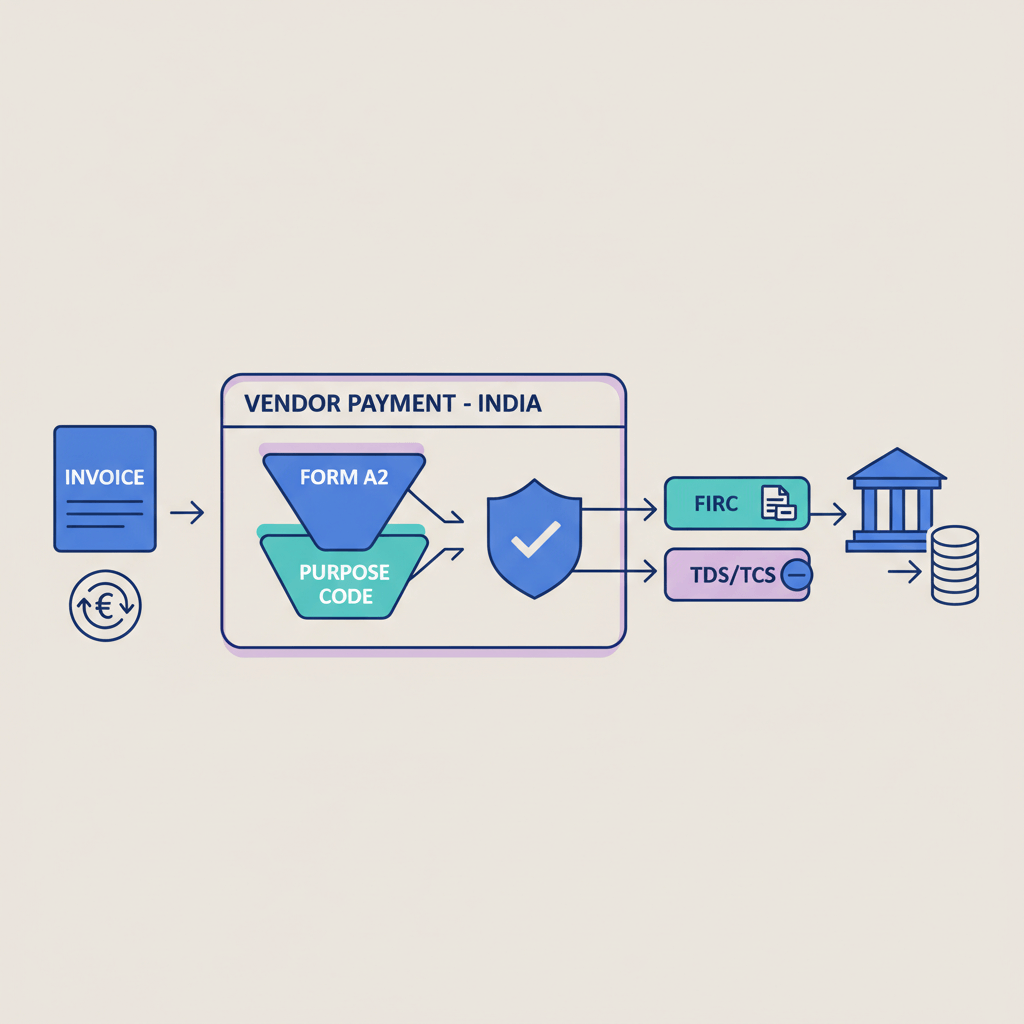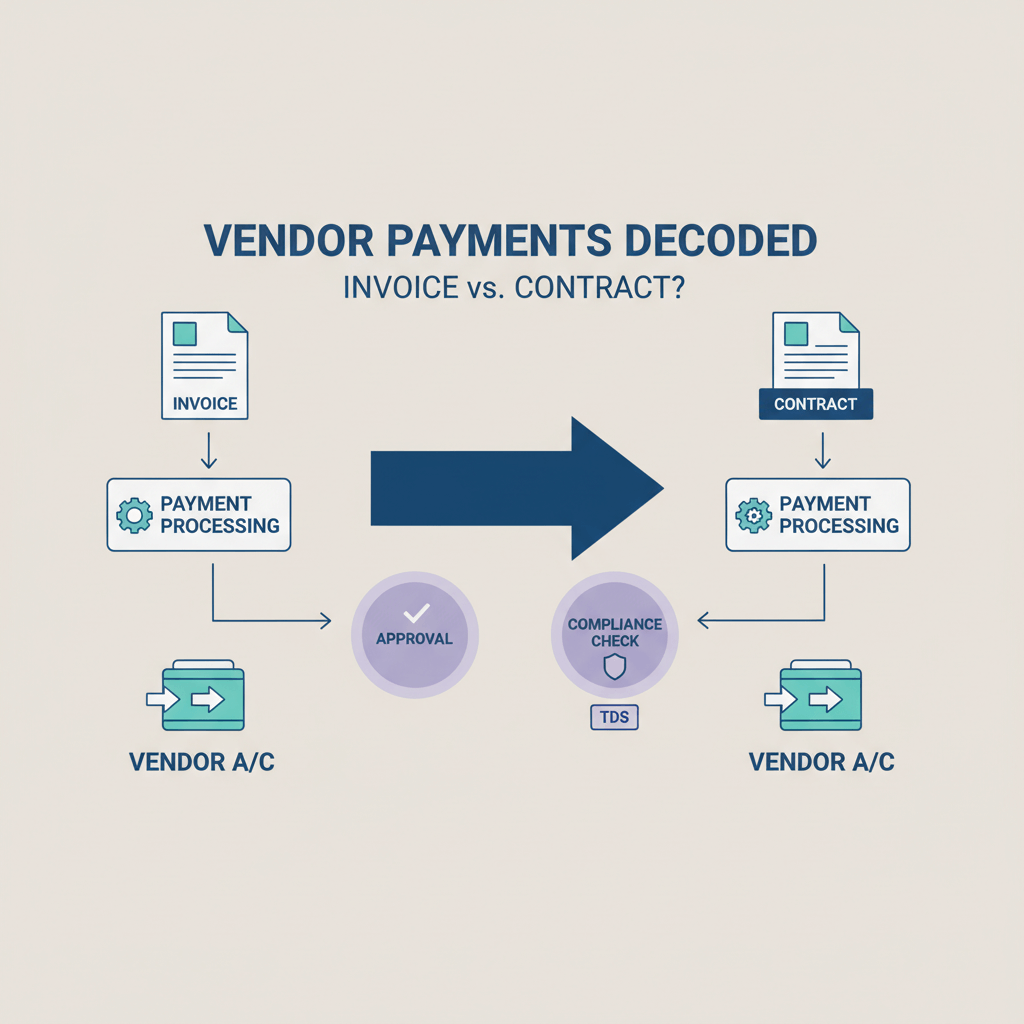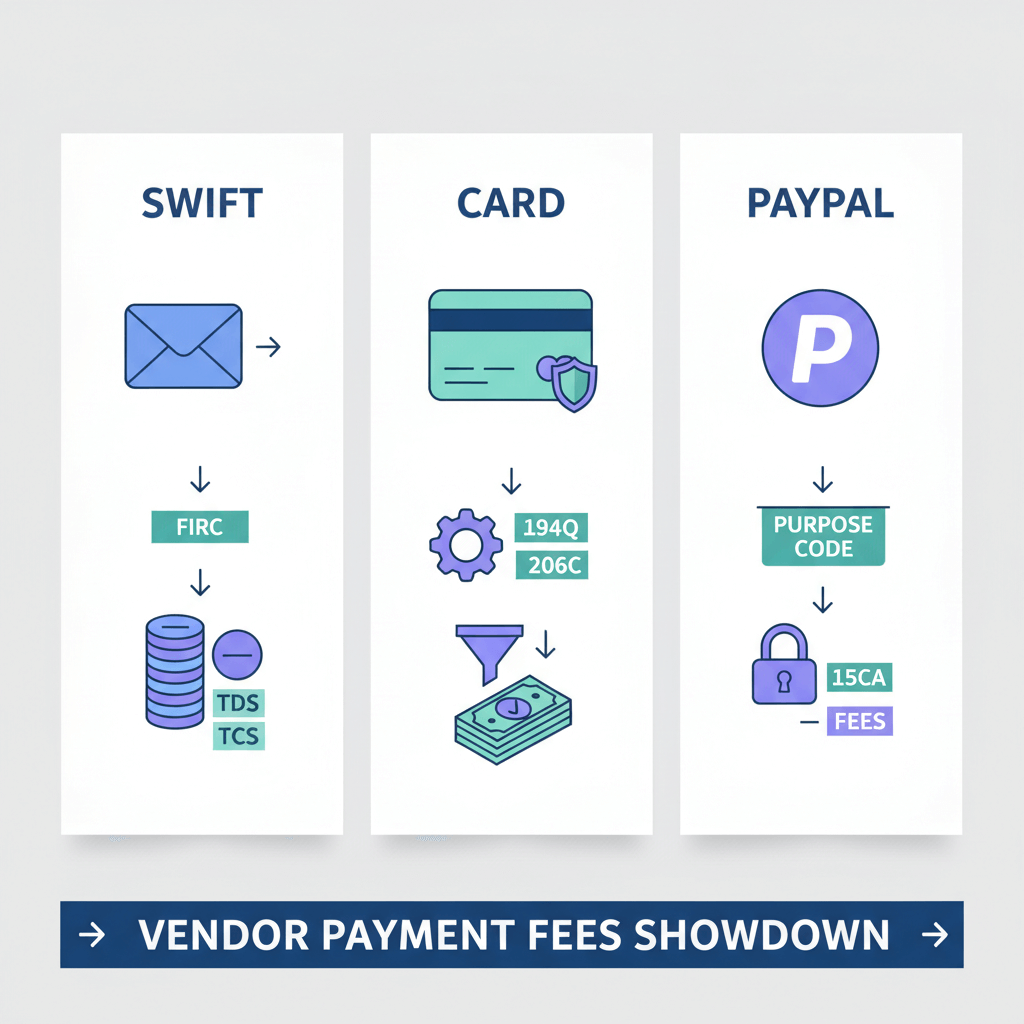Let’s explore opportunities, tailor strategies, and chart a course to financial success together.
With Canada being a big market for Indian exporters, IT service providers, and freelancers, receiving payments in CAD has become a norm.
However, receiving CAD payments in India comes with its own set of challenges. High bank charges, bad exchange rates, and long processing times can eat into the final amount that businesses receive. Many Indian companies also face compliance issues and payment delays due to complex banking regulations.
This article will look at the best ways to receive CAD payments, costs and processing times, and the most suitable options for Indian businesses.
How to Get CAD Payments in India
When getting CAD payments from Canada, cost, speed, and compliance are key. Here are the ways to get paid in CAD:
1. Karbon Forex – Fast & Cost-Effective CAD Payments
Karbon Forex is one of the best ways for Indian businesses to receive CAD payments at competitive exchange rates. With a simpler process, lower fees than banks and faster settlement times, Karbon is perfect for businesses looking for a cross-border payment solution.
Pros:
Low FX markup and transparent pricing
Faster settlement than banks
No hidden charges or intermediary bank fees
Cons:
Business verification and documentation required
2. Bank Wire Transfers (SWIFT)
SWIFT transfers are the common way to receive CAD payments directly into an Indian business bank account. While widely accepted, they come with high transaction fees, intermediary charges, and bad exchange rates.
Requirements to Send and Receive USD Payments Through Wire and Bank-to-Bank Transfers:
- Business Bank Account
- SWIFT Code
- KYC (Know Your Customer) Documentation
- AML (Anti-Money Laundering) Compliance
- Invoice or Contract Information
- Recipient's Bank Details (Name, Address, Account Number)
- Transaction Authorization and Limits
Pros:
Secure and widely accepted by banks
Suitable for large payments
Cons:
High fees (includes intermediary and incoming bank charges)
Slower processing times (3-5 business days)
3. Payment Gateways (PayPal, Stripe, Payoneer, Wise)
Freelancers and service-based businesses use payment gateways like PayPal, Stripe, and Payoneer. These platforms make it easy to receive CAD payments but come with high conversion fees and markup on exchange rates.
Pros:
Easy setup and user-friendly
Suitable for small businesses and freelancers
Cons:
High currency conversion fees (often 3-4% above market rate)
Payout delays and limited withdrawal options
4. Multi-Currency Accounts (Wise, Karbon)
Multi-currency accounts allow businesses to hold CAD and convert at better rates. Platforms like Wise and Interactive Brokers help avoid high FX markup by allowing transfers when rates are best.
Pros:
Lower forex conversion costs
Flexibility to hold CAD and convert at the best rate
Cons:
Not all platforms allow direct INR withdrawal
Business verification required
5. Cheque Deposits from Canada
Canadian clients may issue CAD cheques that can be deposited into an Indian bank account. But processing time is extremely slow and bank fees are high.
Pros:
Traditional method, well known to businesses
Can work for clients who prefer cheques
Cons:
Processing time can take weeks
High clearance fees and exchange rate losses
Which One is Best for Your Business?
For businesses that handle frequent CAD transactions, Karbon Business is a cost-effective and faster option than traditional banking channels. But if you need to hold foreign currency, a multi-currency account might be a better choice. SWIFT and payment gateways work but come with higher fees and crypto and cheque deposits are niche options with limitations.
Cost & Speed Comparison for Different CAD Payment Methods
RBI Regulations for Receiving CAD Payments
Receiving CAD payments in India is regulated by the Reserve Bank of India (RBI) under the Foreign Exchange Management Act (FEMA). Businesses need to comply with certain rules to ensure compliant cross-border transactions.
Purpose Declaration: Every inward remittance should have a valid purpose code as per RBI’s guidelines (e.g., export of services, software, consultancy, etc.).
Authorized Dealer (AD) Banks: Only RBI-approved banks and financial institutions can process foreign currency transactions.
GST & Tax Compliance: Depending on the type of payment, Indian businesses may need to pay GST on foreign income and comply with TDS (Tax Deducted at Source) rules.
Foreign Currency Accounts: Businesses can open an Exchange Earners’ Foreign Currency (EEFC) account to hold CAD without converting to INR immediately. You can also use a Canada virtual bank account by Karbon.
Conversion Rules: If funds are not kept in an EEFC account, banks will convert CAD to INR at prevailing rates. You can bypass such restrictions by using a Canadian virtual bank account.
Payment Settlement: CAD payments are settled within 1-3 business days after compliance checks by the bank or service provider.
Regulatory Reporting: Large transactions (above USD 250,000 per financial year) may require additional reporting under FEMA and RBI’s monitoring system.
How to Minimize Fees & Get Better Exchange Rates When Receiving Payments from Canada
When you receive CAD payments in India, there are ways to reduced fees and more exchange rate. Here’s how:
Ask for Bank Transfers Over Payment Gateways: PayPal and Stripe charge high fees (3-5%). Instead, opt for direct bank transfers or cost-effective services like Karbon Business (up to 1%).
Batch Payments for Lower Fees: If you’re receiving multiple payments, ask clients to send one consolidated payment to reduce per-transfer charges.
Discuss FX Rate Responsibilities: Some clients may agree to pay conversion fees for large invoices.
Hold CAD in Foreign Currency Account: An EEFC (Exchange Earners’ Foreign Currency) account or an international virtual account allows you to hold CAD and convert at better rates instead of immediate conversion.
Use a Competitive FX Service: Platforms like Karbon give better exchange rates than banks.
Avoid Bank’s Auto-Conversion: Banks add 2-4% markup on exchange rates. With a multi-currency account, you can choose when to convert CAD to INR.
How Karbon Helps Indian Businesses Receive CAD Payments
Karbon makes receiving CAD payments cheaper and faster for Indian businesses. Here’s how:
- Banks take 3-5 days to receive an international payment from Canada, we do it in 1-2 business days
- Up to 1% transaction fees and transparent FX rates. Banks and payment gateways charge 3-5% fees
- Only essential paperwork and no banking delays.
By choosing Karbon, Indian businesses can receive CAD payments faster, save costs, and improve cash flow.
FAQs on Receiving CAD Payments in India
1. Can I receive CAD in my regular Indian bank account?
Yes, but your bank will convert it to INR at their rate and may charge hidden markups. To avoid this, you can use a multi-currency account or Karbon.
2. Are there any limits on how much CAD I can receive?
No for businesses but large transactions (above USD 250,000 per year) may require additional compliance under RBI and FEMA regulations.
3. How do I send an invoice for CAD payment?
Your invoice should have the amount in CAD, payment method (bank transfer, PayPal, etc), and necessary banking details like SWIFT code and IBAN (if applicable), and correct GST and tax info.
4. Can I hold CAD without converting it to INR?
Yes, businesses can hold CAD in an EEFC or Canadian virtual bank account and convert later when rates are favorable. Without an EEFC or virtual account, your bank will convert CAD to INR at the prevailing rates.
5. What if CAD payment is delayed or rejected?
Delays can happen due to compliance checks, wrong beneficiary details or intermediary bank issues. If payment is rejected, the sender will get a refund but intermediary bank fees will be deducted.
6. How to track CAD payments?
For wire transfers, you can ask for a SWIFT MT103 receipt from the sender which has tracking details. Payment gateways and fintech platforms provide real-time tracking.
7. Do I need to pay taxes on CAD payments received in India?
Yes, CAD payments are foreign income and may be subject to GST, income tax, or TDS depending on the transaction. Consult a tax professional to be sure.