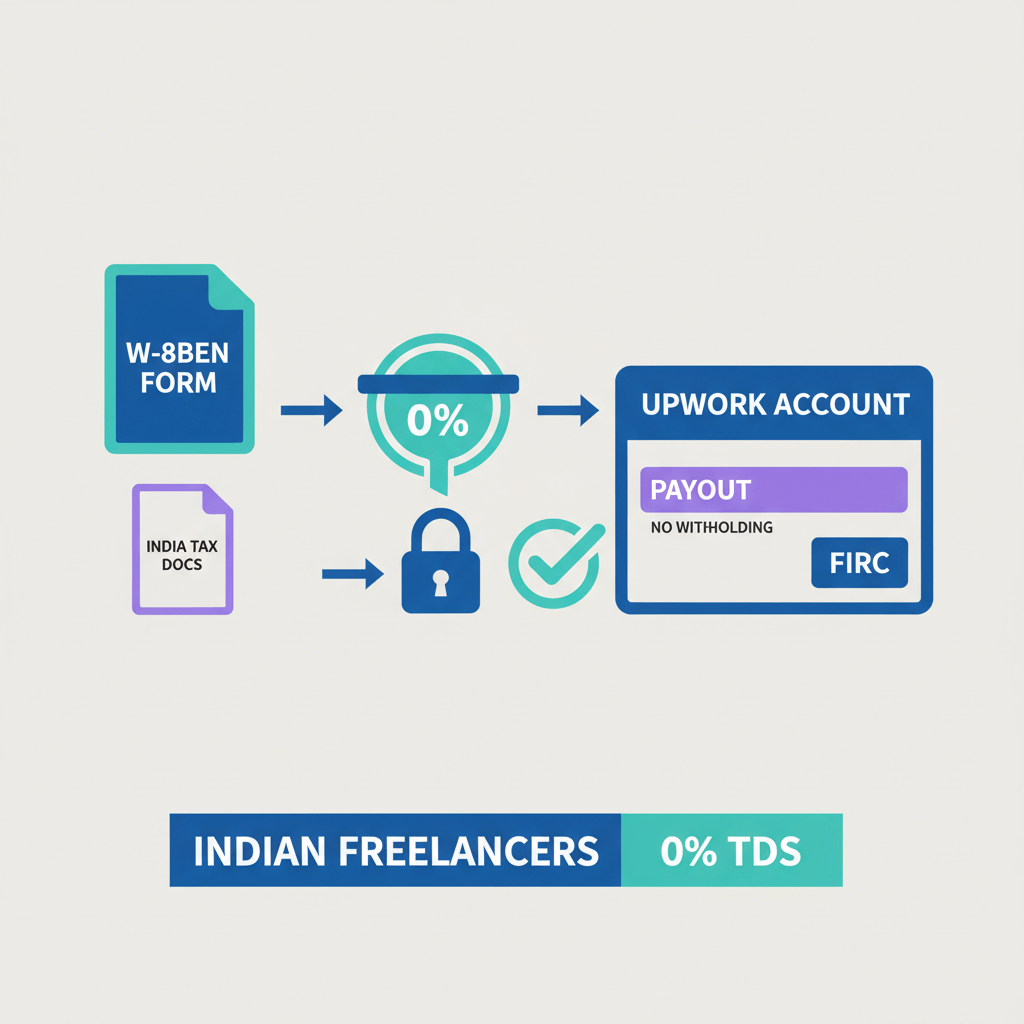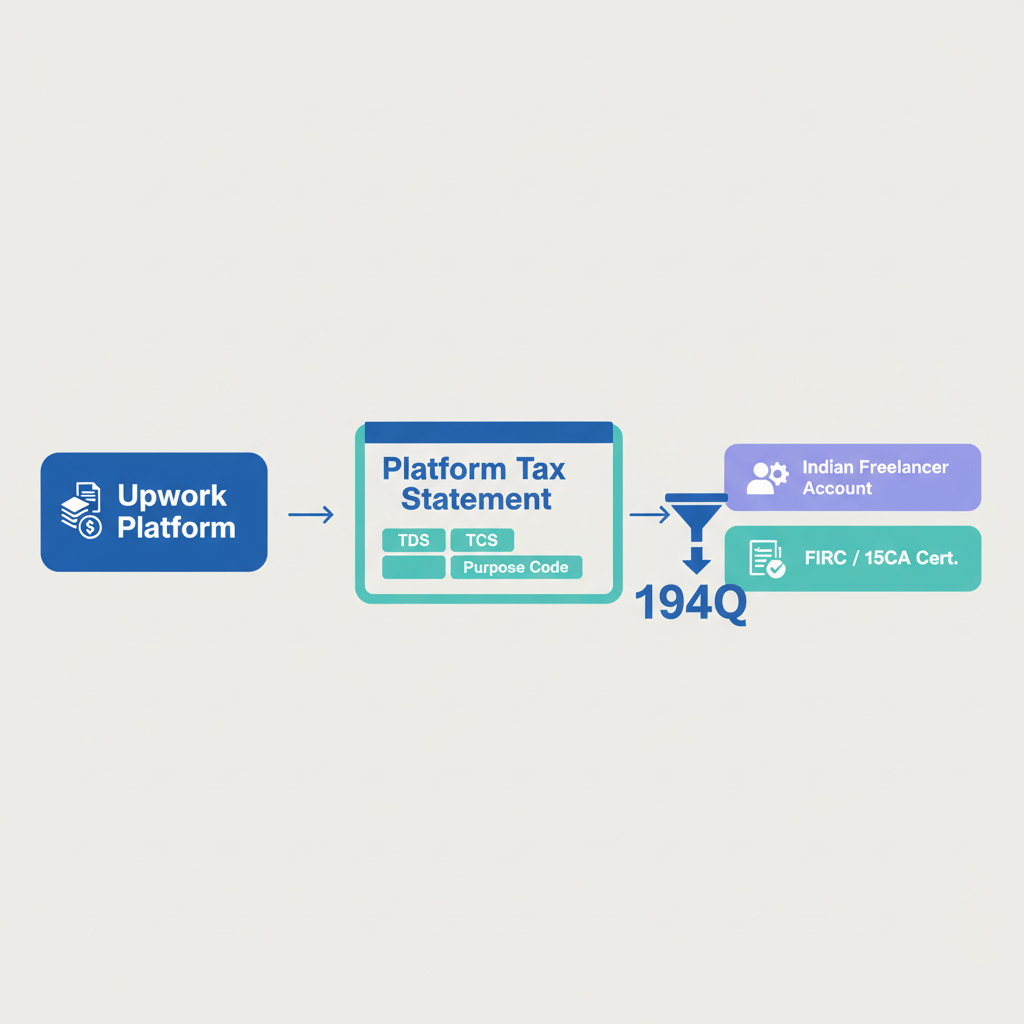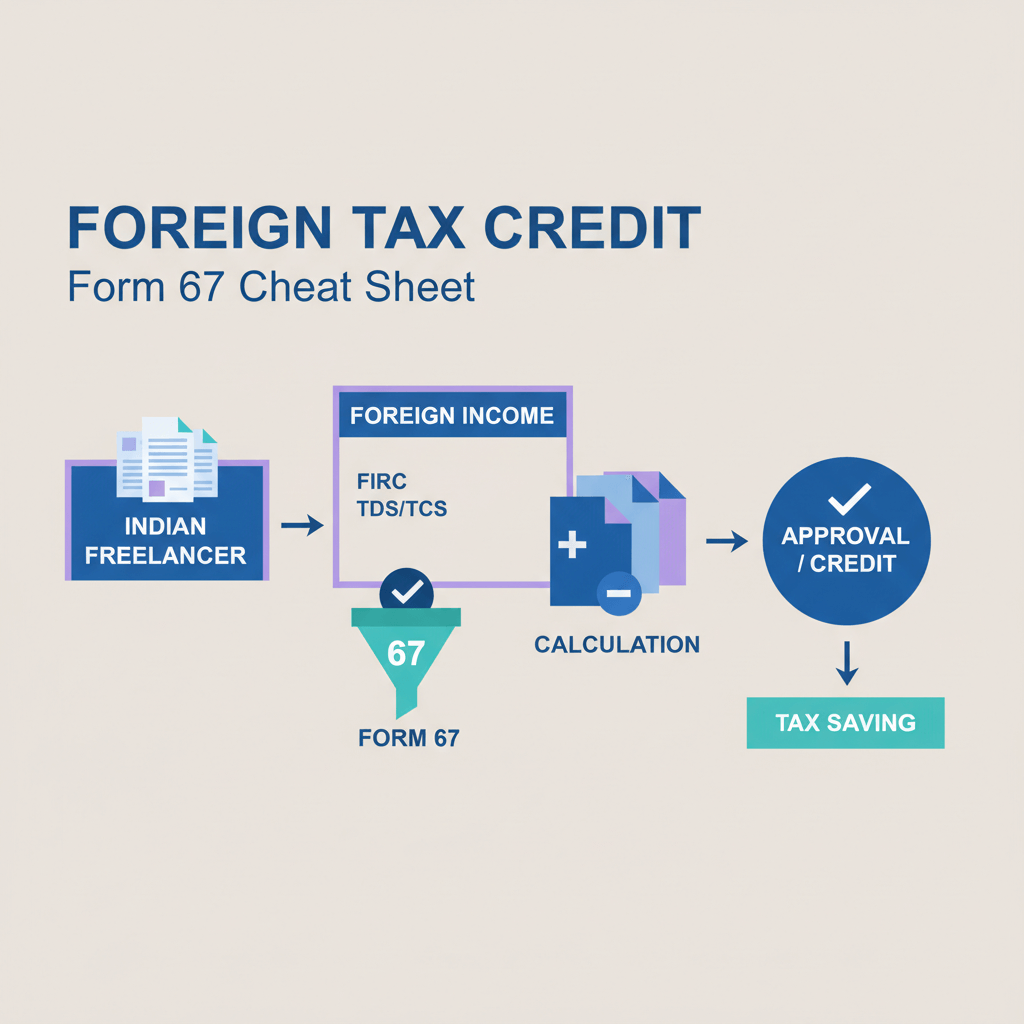Are you currently running a business that uses multiple vendors to source products? The products may be digital software or physical as well.
If yes, then you will already have a place to store all your vendor information, including your vendor payment details.
If not, it is time to get one right away!
Traditionally, businesses keep track of their vendors in ledgers. The digital revolution has since transformed the world economy and fast-tracked the process of vendor research, payment and reconciliation.
Businesses now keep only electronic records of all their vendors. However electronic does not always mean efficient. There is a big difference.
Table of Contents
- Vendor Payment Process
- Inefficient Practices to Avoid While Storing Vendor Payment Details
- Introducing Karbon Payout – Single Solution for Vendor-Payment Processes
Vendor Payment Process
- Collect invoices from vendors or suppliers.
- Update journal entries in the accounting system or ERP.
- Calculate the applicable taxes such as TDS or input tax credit (ITC) under GST charges.
- Make note of the deadlines marked under income tax laws. Deposit the required TDS with the government and report such other ITCs (GSTR-3B form) submitted regularly.
- Get the authorized signatory’s consent and only then initiate the invoices.
- Step 5: Deduct the TDS, make the payment, and update this into the accounts books.
- Automate the activities listed above with an AI-powered vendor payment software system, merged into your ERP system.

What a business needs to effectively store all its vendor payment details along with the other data to ensure that the business is well equipped to handle a multitude of vendors, is a combination of points numbered 5 and 6 in the above list.
Inefficient Practices to Avoid While Storing Vendor Payment Details

- Storing vendor details in text documents: This is the most inefficient way of storing vendor payment details. This does not give you any view into the finer details and editing with comments is highly difficult.
- Storing vendor details on cloud text documents: This poses the same problem as storing vendor payment details in text documents. The only advantage is getting a chance to collaborate with colleagues.
- Storing details in local spreadsheets. This is a relatively better way of storing vendor details but is not a reliable process. The spreadsheet is easy to tamper with, not backed up and is heavily reliant on the spreadsheet operator to enter vendor details. This significantly increases the chances of errors while loading data.
- Storing details in cloud spreadsheets: It does not help with attention to detail. The only advantage here is collaboration. This is still better than storing data in local spreadsheets because you can give access to the vendor and allow them to crosscheck their details once your spreadsheet operator has finished loading in the details.
This in turn poses two problems – a) vendors may not cross-check and b) vendors won’t have time to crosscheck every minute detail
- Using bank accounts to store vendor account information: While this is a good way to store vendor information, there are still many manual steps involved that delay the vendor payment process.
If this happens, a bad reputation with one vendor can spread to the other top vendors of your product niche, ultimately harming your business’ credibility.
- Storing vendor details using CRM: CRMs are a modern way of storing information. But the biggest flaw with this technique is that you cannot consolidate payment information from a single dashboard.
A business needs to effectively store all its vendor payment details to handle a multitude of vendors. Otherwise, chances are you will lose a sizeable chunk of your market share.
Introducing Karbon Payout – Single Solution for Vendor-Payment Processes
- One place to store all your vendor data – store all your vendor details with account information. This data is visible and available to you at all times. What’s more? Extract all the information in the format of your choice if you wish to keep an offline record of the same.
- Make payments 24×7. Karbon payout comes loaded with a feature that lets you transfer money at a given time of day, all year round.
- Make automatic recurring payments. Consolidate all the information from your vendors with Karbon Payout and configure the system to make payments on your behalf. This means you can optimize your cash flow and spend time focusing on things that matter – business survival.
- Payout Links! Only after collecting vendor information, is vendor consolidation possible. To resolve this, Karbon has created Payout Links. Send Payout links to your vendors who might be located anywhere with absolutely no paper trail.
Once you send a payout link to your vendor, your vendor will have the option of entering their details. This also makes the business owner less accountable for any errors in the beneficiary details.
Focus on growth while Payout streamlines the rest!
Switch to Karbon Payout today!