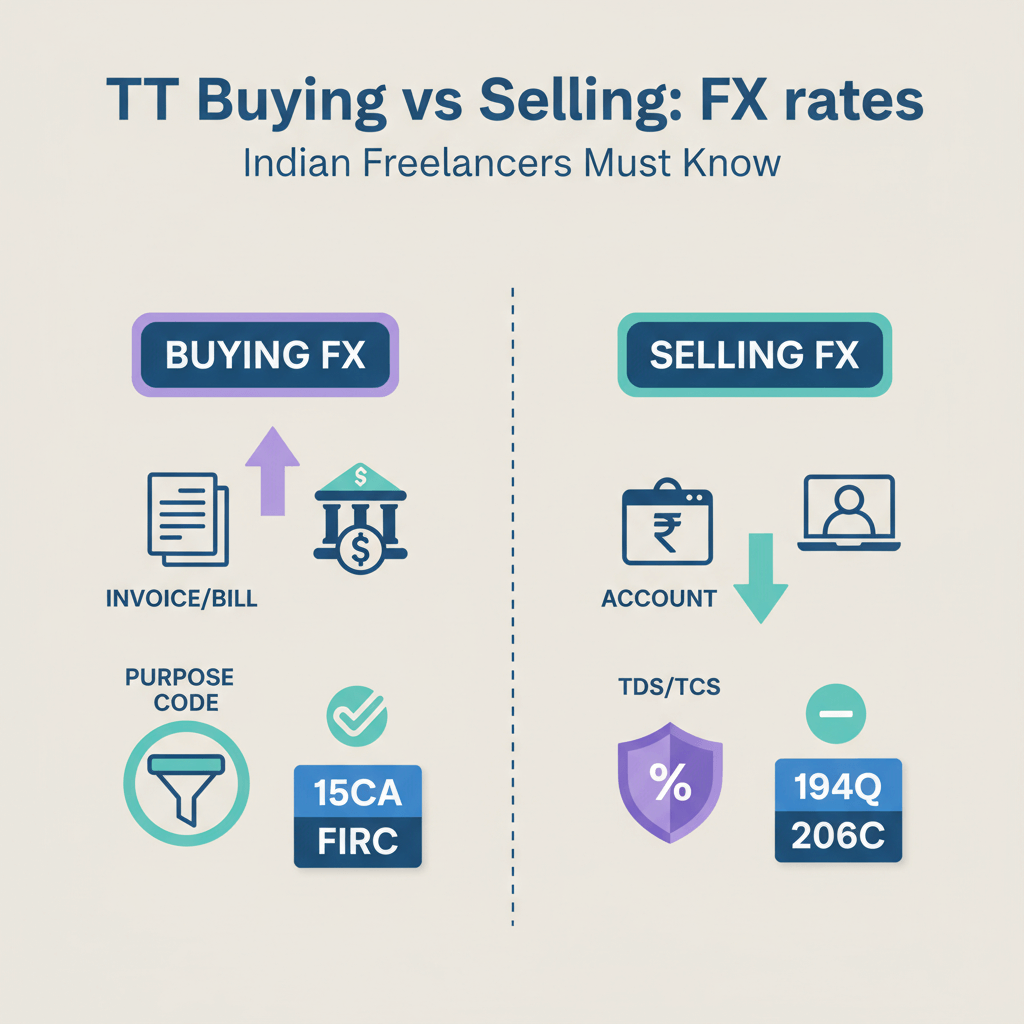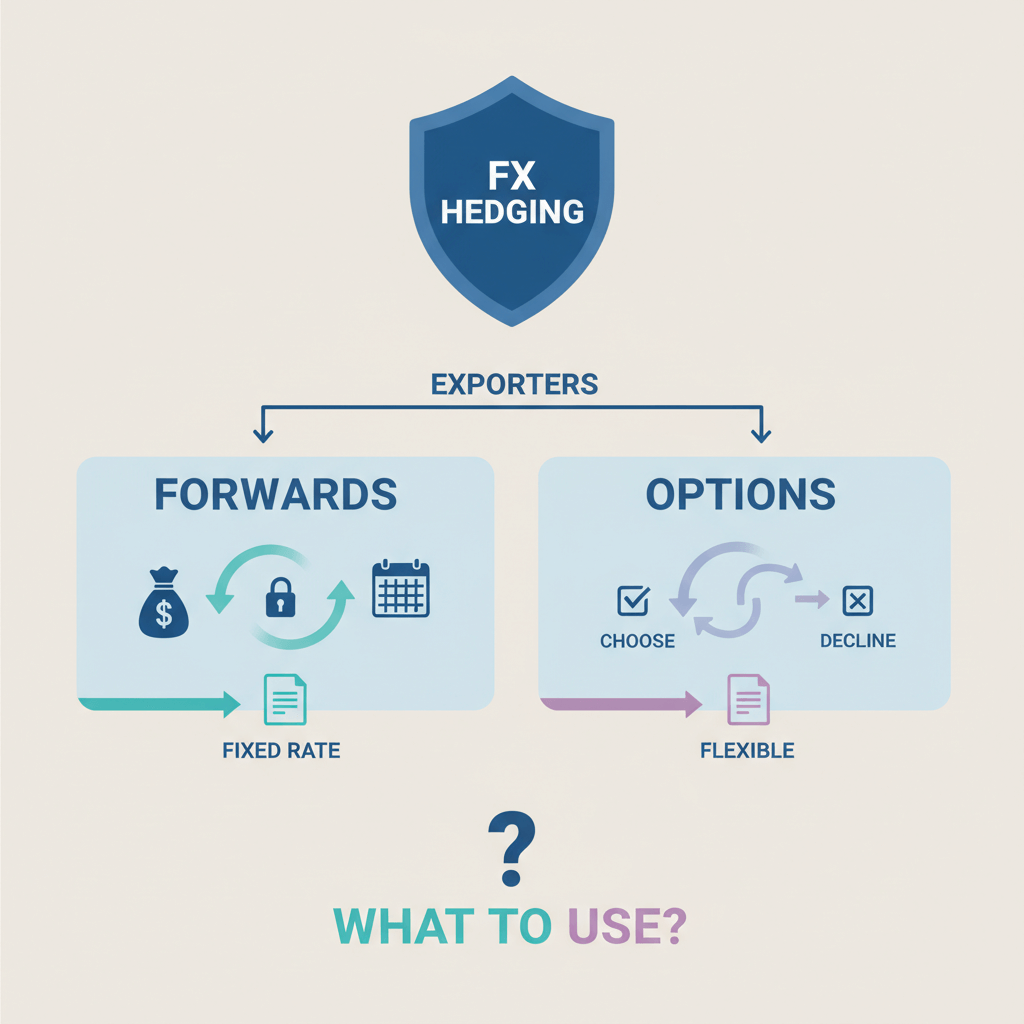What are the charges for remittance?
Remittance charges can vary based on several factors, including the service provider, the transfer amount, the destination country, and the transfer method. Below are the typical charges you might encounter:
- Transfer Fee:
- Fixed Fee: A set amount charged per transaction, regardless of the transfer amount.
- Intermediary Bank Fees:
- Correspondent Bank Fees: Additional fees if the funds pass through intermediary banks before reaching the recipient.
- Receiving Fees:
- Recipient Bank Fees: Some banks in the recipient country may charge a fee to receive the funds.
- Service Provider Charges:
- Online Transfer Fees: Fees for using online platforms to transfer money.
- In-Person Transfer Fees: Higher fees may apply for transactions conducted in person at a bank or remittance office.
- Speed of Transfer:
- Express Transfer Fees: Higher charges for expedited transfers compared to standard transfer times.
Examples of Providers and Their Charges
- Banks:
- Banks often charge higher fees for international transfers, including both fixed fees and exchange rate margins.
- Money Transfer Operators (MTOs):
- Western Union, MoneyGram: Typically charge a combination of fixed fees and exchange rate margins.
- Online MTOs (e.g., Karbon Forex TransferWise, Remitly): Often offer more competitive rates and lower fees, especially for online transfers.
- Digital Wallets and Fintech Services:
- PayPal, Revolut: May charge lower fees for digital transfers, though exchange rate margins can still apply.
Factors Affecting Charges
- Transfer Amount: Larger amounts might incur higher fees or benefit from better rates.
- Transfer Method: Online transfers typically cost less than in-person transfers.
- Currency Conversion: Exchange rate margins can add to the overall cost.
Tips to Minimize Remittance Charges
- Compare Providers: Evaluate different providers to find the best rates and lowest fees.
- Check Exchange Rates: Be mindful of exchange rate margins that can impact the cost.
- Choose the Right Transfer Method: Opt for online transfers when possible to save on fees.
- Consider Transfer Speed: Select standard transfers if you don’t need the funds to be sent urgently, to avoid express fees.
How to check pending shipping bill in EDPMS?
To check a pending shipping bill in EDPMS, follow these steps:
- Access the EDPMS Portal:
- Open your web browser and go to the EDPMS portal provided by your bank or the RBI.
- Login:
- Enter your username and password to log in.
- Navigate to Shipping Bill Section:
- Look for the "Shipping Bill Status" section.
- Enter Details:
- Provide the Shipping Bill Number, Date Range, IEC Number, and Bank AD Code.
- Search:
- Click on "Search" or "Submit" to view the status of your shipping bills.
- Review Results:
- Check the status column for pending bills.
- Download or Print:
- If needed, download or print the details.
What are the charges for EDPMS shipping bill?
For business international remittance from India, the charges associated with processing through the Export Data Processing and Monitoring System (EDPMS) can vary depending on several factors such as the bank, the amount being transferred, the destination country, and additional services required. Here are some typical charges you might encounter:
Typical Charges for Business International Remittance via EDPMS
- Bank Processing Fees:
- Flat Fee: ₹500 to ₹2,000 per transaction.
- Percentage Fee: 0.1% to 0.25% of the transaction amount.
- Service Charges:
- Handling Fees: ₹200 to ₹1,000 per transaction.
- Courier Charges: ₹100 to ₹500 for sending physical documents, if necessary.
- Government Levies:
- Statutory Charges: ₹50 to ₹200 per transaction, as per government regulations.
- Software Usage Fees:
- Access Charges: ₹1,000 to ₹5,000 annually, if applicable.
- Additional Service Fees:
- Consultation Fees: ₹500 to ₹2,000 for advisory services on export documentation and compliance.
- Urgent Processing Fees: Additional ₹1,000 to ₹3,000 for expedited processing requests.
How to check EDPMS online?
- Bank’s Schedule of Charges:
- Check your bank's official schedule of charges for detailed information on fees related to EDPMS processing.
- Consult with Bank Representatives:
- Speak with a bank representative to understand all applicable charges for your specific remittance needs.
- Review Government Websites:
- Visit the Reserve Bank of India (RBI) or other relevant government websites for updated statutory charges.
How to Resolve EDPMS Errors for Business Outward Remittance from India
- Identify the Error:
- Error Message: Take note of the specific error message displayed during the remittance process. This can provide insights into the issue.
- Error Code: If an error code is provided, it can help in diagnosing the problem.
- Verify Data Accuracy:
- Check Details: Ensure all details such as the shipping bill number, IEC code, and bank AD code are correctly entered.
- Review Documents: Confirm that all supporting documents for the remittance are accurate and complete.
- Consult EDPMS Guidelines:
- User Manual: Refer to the EDPMS user manual or guidelines from the Reserve Bank of India (RBI) or your bank for solutions to specific errors.
- FAQs: Look at the Frequently Asked Questions (FAQ) section for common issues and their resolutions.
- Contact Your Bank:
- Bank Helpdesk: Reach out to your bank’s EDPMS helpdesk or support team with details of the error message.
- Visit Branch: For persistent issues, consider visiting your bank branch for direct assistance.
- Review Submission Process:
- Correct Procedures: Ensure you are following the correct procedures for submitting outward remittance details and documentation.
- Update Information: Check for any recent changes in regulations or procedures and ensure your submission complies with the latest requirements.
- Technical Support:
- IT Department: Contact your company's IT department if the error seems related to system compatibility or network issues.
- System Updates: Ensure that your software and EDPMS portal are up-to-date.
- Re-submit the Data:
- Correct and Re-submit: After addressing the error, re-submit the outward remittance data.
- Confirmation: Verify that the submission is processed successfully without further errors.
Common EDPMS Errors and Solutions
- Incorrect Data Entry:
- Solution: Double-check and correct any incorrect data entries.
- Missing Documents:
- Solution: Ensure that all required documents are uploaded and properly formatted.
- System Downtime:
- Solution: Wait and try again later, or contact technical support if the problem persists.
- Compliance Issues:
- Solution: Verify that your submission adheres to current regulations and guidelines.